New
#21
I can't back up my Windows 7 Home Premium
-
-
Posts : 8,375 W7 Ultimate x64/W10 Pro x64/W11 Pro Triple Boot - Main PC W7 Remote PC Micro ATX W7 Pro x64/W11 ProNew #22
That's an energy saver 2.5" 320gb 5,400rpm drive you have there. Being a laptop explains the 44C temp being seen while expected being the only item that shows.
The information is specs however and not a diagnostics report as far as seeing any bad sectors. The Sea Tools would be one that will run on that brand of drive. SeaTools | Seagate
There's a video on how to use them seen at SeaTools | Seagate
The diagnostics option will report any actual problems if there are any to find.
-
-
Posts : 8,375 W7 Ultimate x64/W10 Pro x64/W11 Pro Triple Boot - Main PC W7 Remote PC Micro ATX W7 Pro x64/W11 ProNew #24
Just a note there are other drive testing programs as well like HDD Tune for example that displays the sectors as it runs. Not the best tool but can spot anything real bad. Not bad for a freebie however.
For Toshiba's own diagnostic tools however simply go to Software Utilities
-
New #25
I don't know what happen but now my laptop is stuck when I load the Windows 7. After logging in, it kept on saying windows explorer is not responding... This happened after I installed the Seagate Seatools. I can't even run the seatools.
I'm getting more worried now
-
-
New #27
-
New #28
What's next? Continue with the tcpmon.ini repair?
-
New #29
What's next is you run the extended SeaGate Tools for DOS. That is a program that you burn to CD. You boot from the CD and you run the program.
there is no magic wand. There is no quicky solution.
Success is the result of hard work.
http://www.seagate.com/staticfiles/s...sDOS223ALL.ISO
SeaTools | Seagate
You also follow the same hard work approach with testing your memory.
RAM - Test with Memtest86+
-
Related Discussions

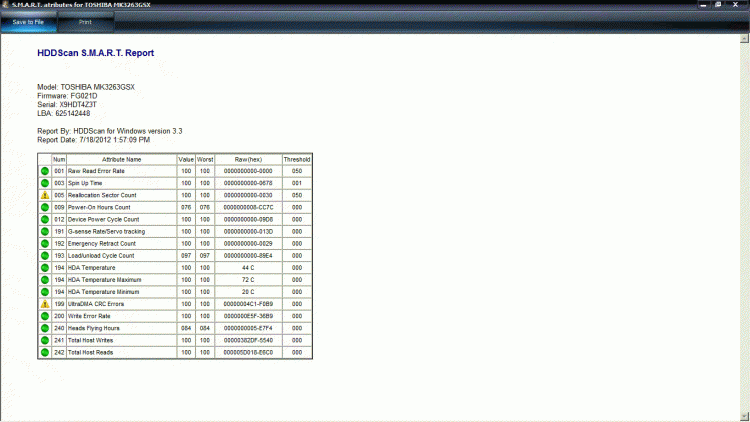

 Quote
Quote