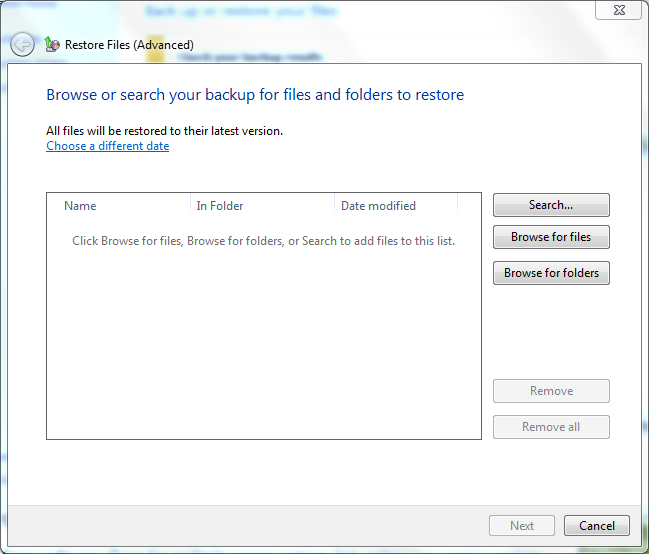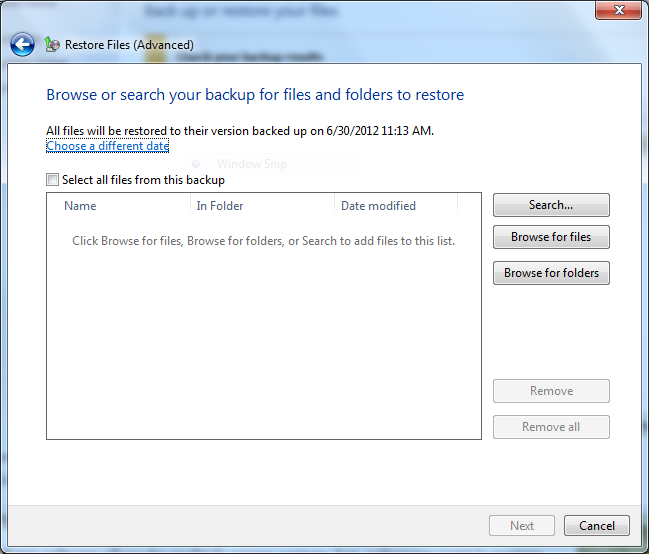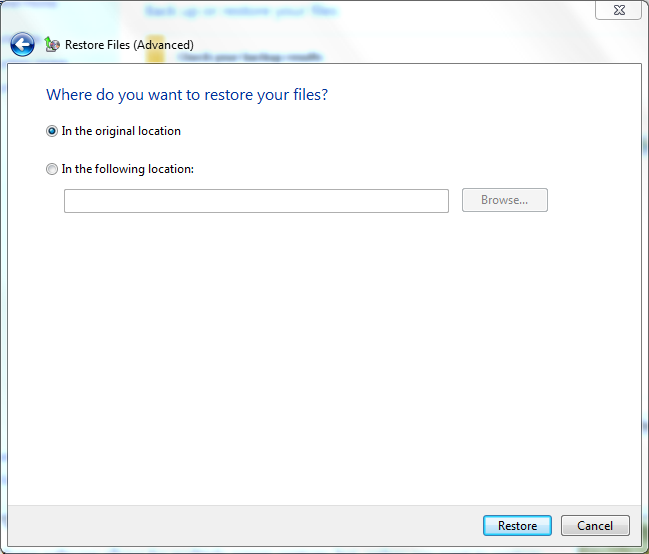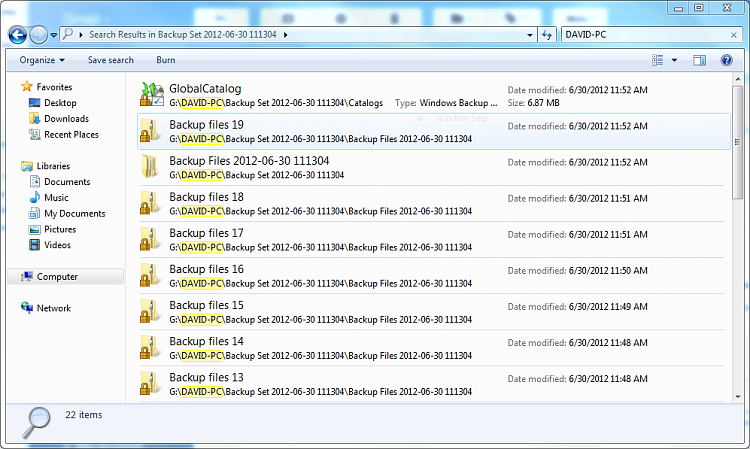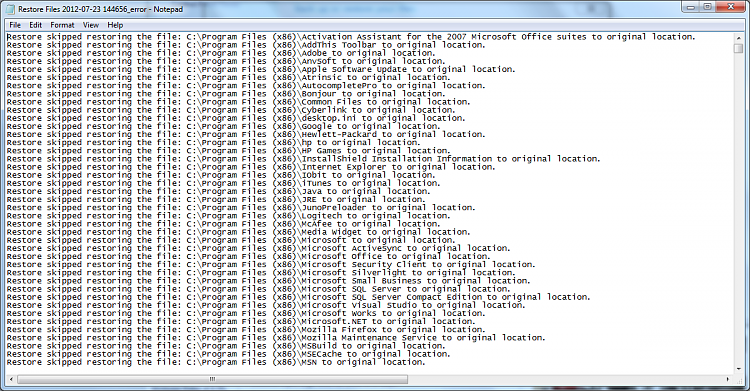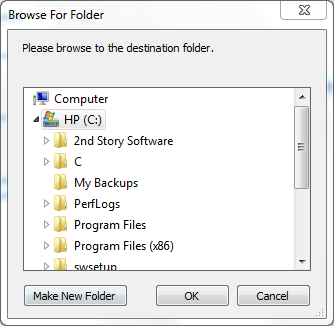New
#1
Trouble moving backup files from external drive to computer
I backed up using an external drive prior to resetting HP desktoop to factory settings.
When I tried to restore the files I couldn't find them in any of the libraries. Where did they go? I did reinstall programs like Microsoft Office 2003.
How do I find them & put them back in the right place? Running Windows 7 64 bit
Home Premium Edition.
Thank you


 Quote
Quote