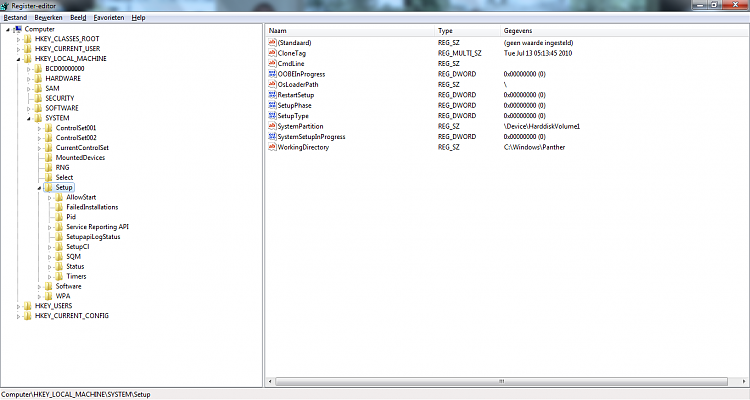New
#41
You are exporting the contents of your system registry hive to a registry file.
A registry file has the .reg extension.
Kaktus wants to look at that .reg file.
Simply post it up here.
If you look in your Windows \System32 folder , you will find tempkey.reg there.


 Quote
Quote