New
#1
Fatal Error when Trying to SysPrep from Audit Mode
I was following the advice in this tutorial: New Installation: How to Create a General System Image in Audit Mode
But when I open sysprep I get a fatal error:
System Preparation Tool 3.14
A fatal error occurred while trying to sysprep the machine.
Running sysprep
The fatal error
I ran a slmgr/dlv command as recommended by somone on this forum and I got this:
Thanks for your help!

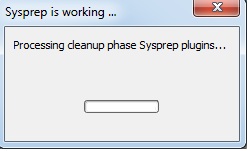
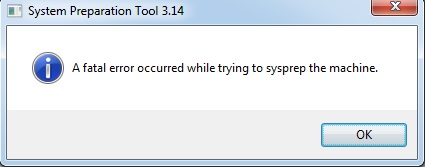
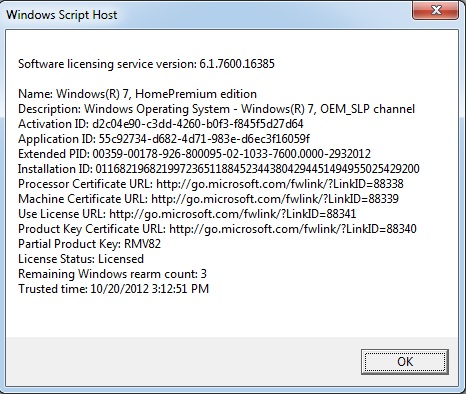

 Quote
Quote