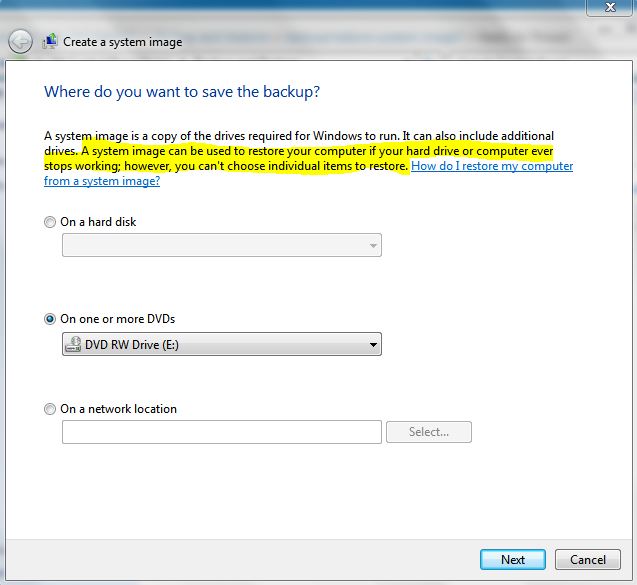New
#1
backup/restore system image?
hey , this a stupid question, i think. but i just can't understand what is the deference between a system restore image and a backup data image etc? i've heard that u can save both a system restore image and backup at the same time to an external hard drive : for example, f:drive\name of pc user\backupImageSet YYYY-MM-DD HHMMSS is this correct? how is this possible , thank you
Last edited by soulfood; 08 Nov 2012 at 23:47.


 Quote
Quote