New
#1
Blank Username and Password after Restoring PC
I was recently infected by a Rootkit that gave be a BSOD and didnt let me boot at all so i decided the easiest thing to to was to restore my computer with the Dell DataSafe Program the comes pre-installed. After backing up my documents and completing the restore i am shown a screen that says "setup is checking video performance" followed by a blank username and password screen. No past usernames or passwords seem to work. Ive tried booting in safe mode but I still come up at the blank login screen. Ive tried restoring it this same way twice and keep getting stuck at the login screen.....
I appreciate and help in advance :)


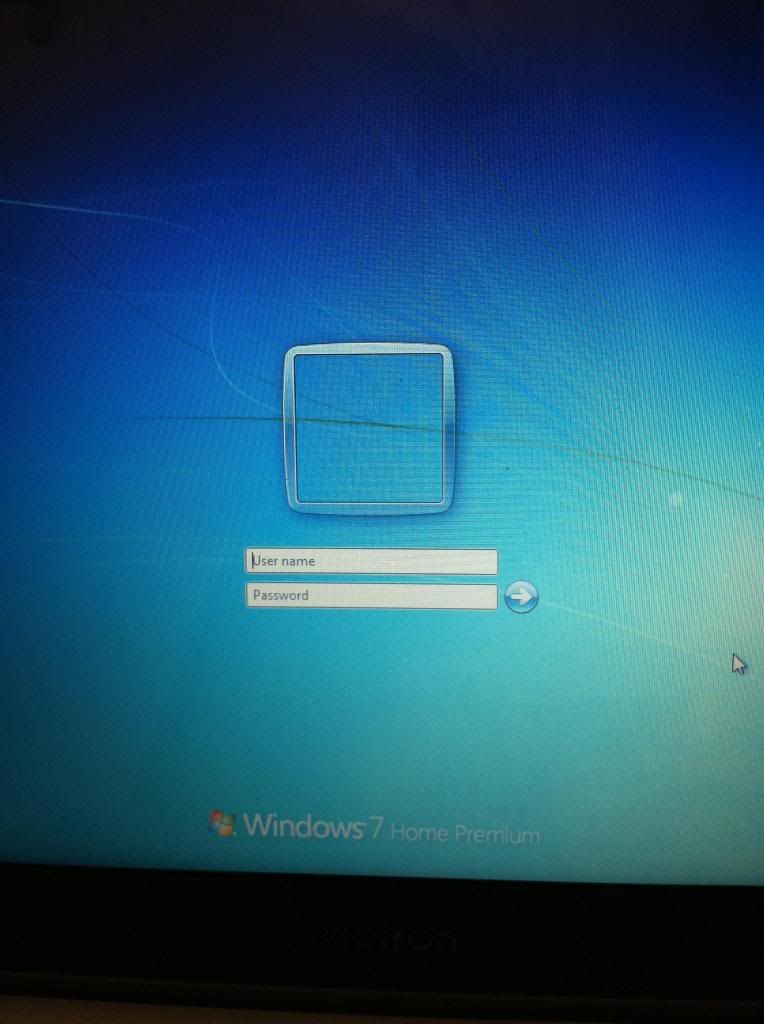

 Quote
Quote