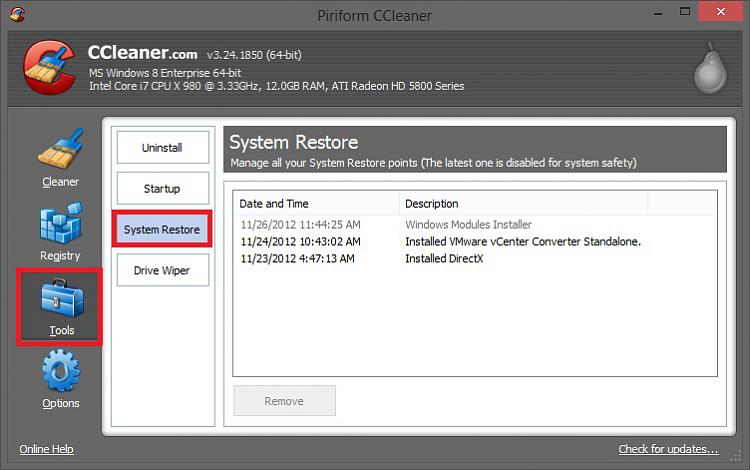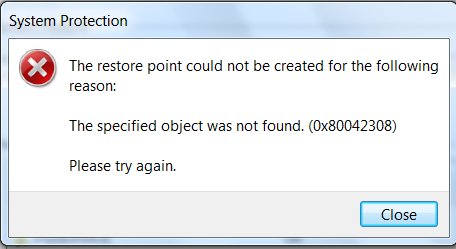New
#1
Computer won't create restore point
I am running Win 7 64bit OS on my computer. When I try to create a restore point, the computer goes through the process and displays a message saying the restore point was created. But then when I try to use the restore point, I get an error telling me there are no restore points on my computer.
As far as I can tell, all the config settings are correct and my drive has 853 gig of free disk space so I don't think thats the problem. Any thoughts?


 Quote
Quote