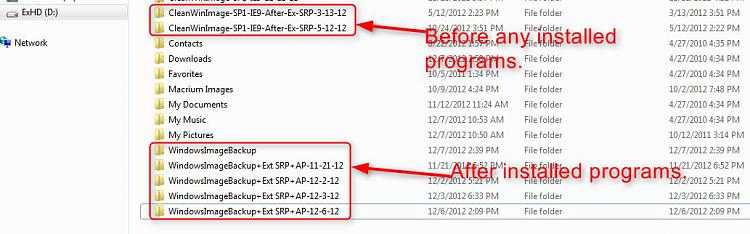New
#1
Older Images are lost from a copied WindowsImageBackup folder
I recently got a new laptop and wanted to make a System Image before installing things. So in Windows 7 I used Control Panel > Backup and Restore > Create a System Image and pointed it to save the Image on an external USB hard drive. After installing applications I then went into Backup and Restore to set up a backup schedule to create a periodic Image and data backup and pointed to the same external USB hard drive. In this way I guess the second Image got added into the same WindowsImageBackup folder as the first Image.
If I boot into the Windows 7 System Repair Disk I can see both Images within the System Restore Utility and I can select them both and roll back to either.
My problem is: If I create a copy of the WindowsImageBackup folder and save it to another partition or USB drive I can no longer see the two Images but only the most recently saved Image.
I have repeated this several times and it's bothering me because in the future I may need to move my Image Backups around from one partition to another network drive or USB Drive and if doing so will result in me loosing all but the most recently saved Image then that is a big limitation.
So currently my conclusion is to make sure that I rename the backup folder to e.g: WindowsImageBackupDec022012 each time a new Image is created so the next one won't get included with a previous and have that previous image be lost unless I definately access it from the original location it was saved. So each Image has to be kept in its own distinct folder and if I want to roll back to an Image I will rename its folder back to WindowsImageBackup.
So, is this a known limitation of System Image creation in Windows 7?? More than one Image can be saved in the WindowsImageBackup folder but only the most recently saved image can be accessed if that WindowsImageBackup folder was copied from its original location to a different drive or partition?
Thanks!
Last edited by SeanieOS; 08 Dec 2012 at 18:47. Reason: Clarifying detail


 Quote
Quote