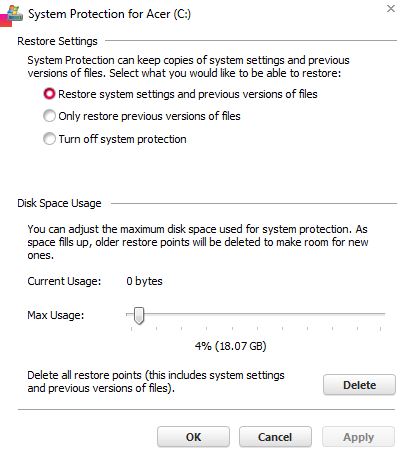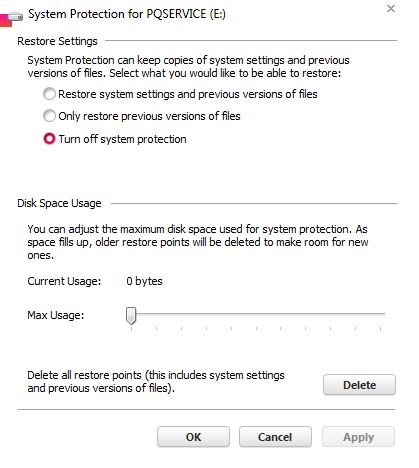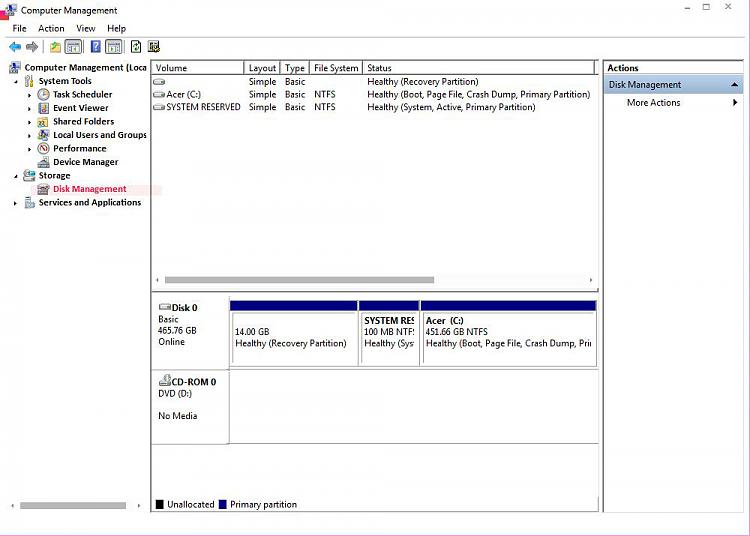New
#61
System Protection - Turn On or Off
For ACER partition Do 7. To Turn On System Protection for System Settings and Previous Versions of Files
For other partitions do 9. To Turn Off System Protection for the Selected Disk
Hopefully it was already set correctly


 Quote
Quote