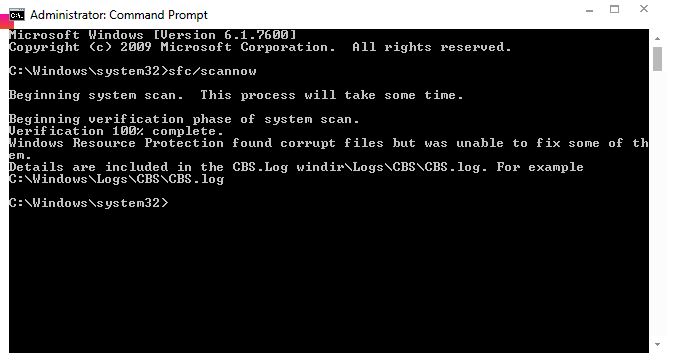New
#71
after the sfc/scannow some errors were found corrected. I had to restart the pc. I created the manual restore point successfully. then i tried to run the chkdsk but it said the volume is in use right now and could run it at the next restart. I selected yes and restarted. It running right now.
I hope its all good. fingers crossed.


 Quote
Quote