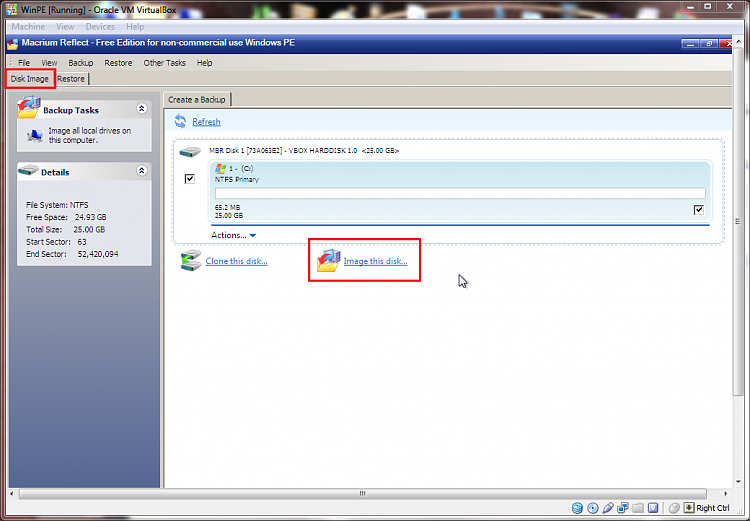New
#1
MACRİUM WinPE 5.0.4
Hello,
İ downloaded the above İSO from WHS's site and will burn it on a CD.As i do NOT wish to install Macrium on my laptop,i need instructions on how to take an image and on how to restore the image taken.
İ would appreciate detailed instruction
Thank you.
P.S The Write Speed on my İMGBURN is set to MAX.Should that be changed or left at that speed??


 Quote
Quote