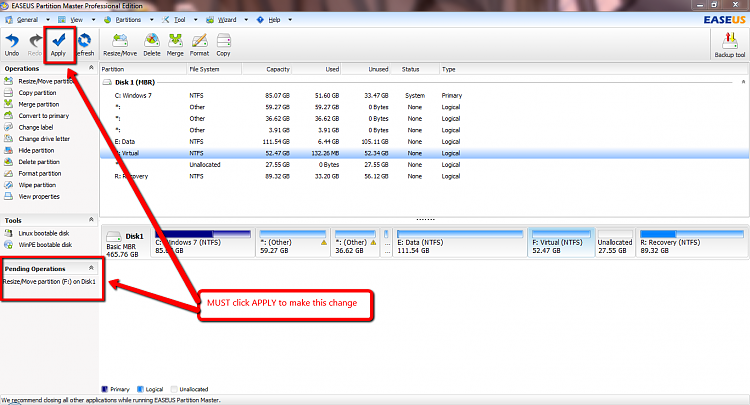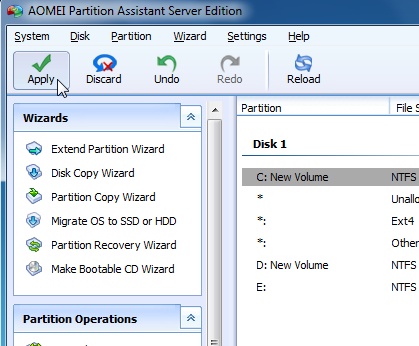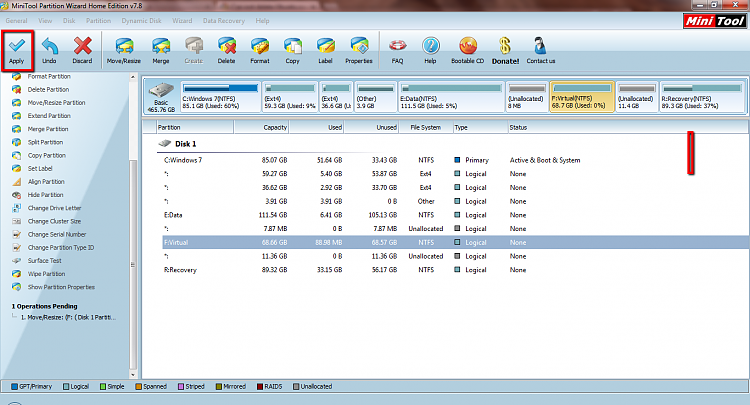New
#21
thanks for the reply, the problem when i use AOMEI , it seems that it's working and i can delete and rearrange the partition but when i go to the disk management tools on windows i find everything as it is...the ubuntu partition is always staying , does not like to be deleted or extended or formatted


 Quote
Quote