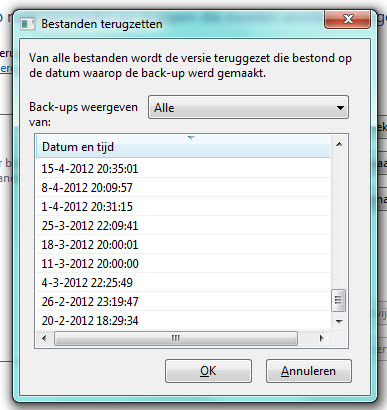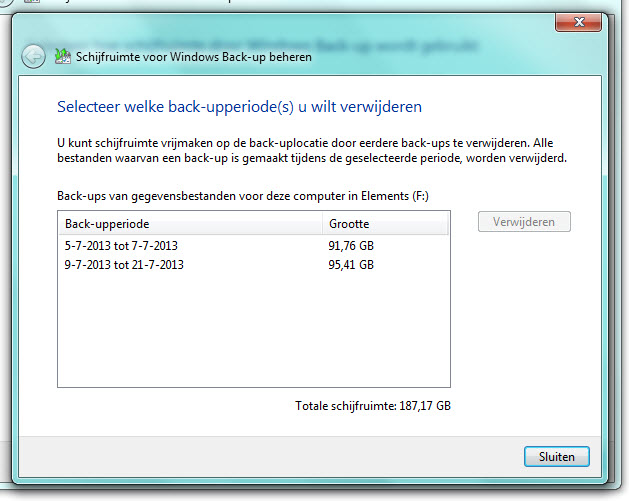New
#1
Unable to restore file (error code 0x8100001A)
Weeks ago I tried to restart backups after reconfiguring my hard drives. Now backups finish (with some files skipped) but I cannot restore, due to problems validating a zip archive. However, the zip archive mentioned is one that was deleted weeks ago, and it did not exist when the backup was made.
Also, the dialog for restoring files lets me choose from backups that no longer exist. Somehow, the system kept its backup history, while I really want to make a fresh start. How can I sort this out?


 Quote
Quote