New
#1
Deleting SYSTEM PROPERTIES/protection entry?
Not sure when or how it appeared that way, but how do I delete the (missing)SYSTEM(C) entry?
Thanks!

Last edited by idahjo; 18 Nov 2013 at 18:38. Reason: woops- here's the pix
Not sure when or how it appeared that way, but how do I delete the (missing)SYSTEM(C) entry?
Thanks!

Last edited by idahjo; 18 Nov 2013 at 18:38. Reason: woops- here's the pix
Hello idahjo,
Odd. Did you change the drive letter?
Turning off system protection for this should remove it afterwards though.
System Protection - Turn On or Off
That did it. Got rid of it. I just noticed that in the pix the other (C) drive [JOE-2-32x] did not show; there were 2 (C) drives showing, only one installed. If my memory serves there was a changing of the name on the (C) drive awhile back and I never noticed this. Thanks a million Brink, YOU DA MAN!
If you want to see another "ODD" thing; this is on another W-7 computer where the Backup and Restore screen <should> be displayed: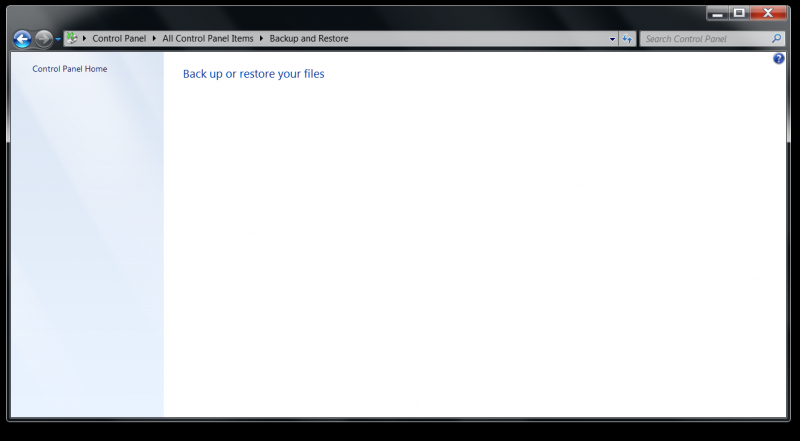
Last edited by idahjo; 19 Nov 2013 at 17:31. Reason: details
Glad that got the first issue sorted.
For the blank backup screen, you might see if resetting Windows Backup to default may help. If not, then you might see if running a sfc /scannow command may.
Last edited by Brink; 19 Nov 2013 at 19:04. Reason: typo
This was a fresh w-7 x64 reload as of last night, have no idea what happened...
Backup User and System Files - Reset to Default Configuration; Option One, did the job ...Bingo, back again!
A-M-A-Z-I-N-G assistanceThanks again
Great news. You're most welcome.
It was most likely from a conflict with both drives showing with C somehow.
Those issues were in two computers. First was W-7 x32 and This is a W-7 x64. Now that I have the full Backup and Restore screen all of the features are accessible except the CHANGE SETTINGS, which gives me this error popup when I try schedule it. Apparently the deleting took more than data!
Not a major problem as I can use the Acronis 13 instead... Always something, eh?