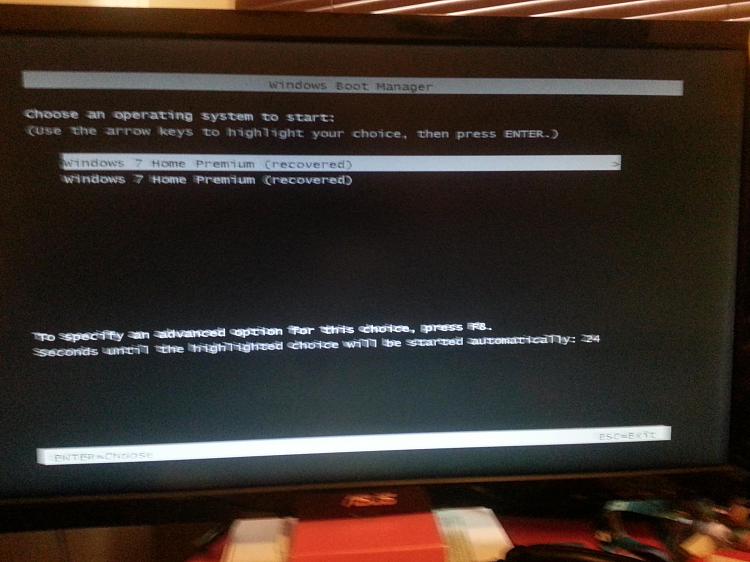New
#41
can i make a system image without having to wipe the destination hard drive? i want to make the clone of the activated windows but i don't have a free harddrive i can use. is there a way to partition it in a harddrive, that has enough space? it's only about 168GB. but its the activated version of windows. thank you.


 Quote
Quote