New
#41
Yes i done,,
1. Created unllocated partition to convert basic and restore Hp partitions . Brink tutorial helped me to do this.
2.Restored Hp_Recovery
Restarted system hitting F11 key to enter factory recovery but it attempts to fail showing "BOOT LOADER MISSING"
i messed up here//
Next try is again with EasyBCD method here we go

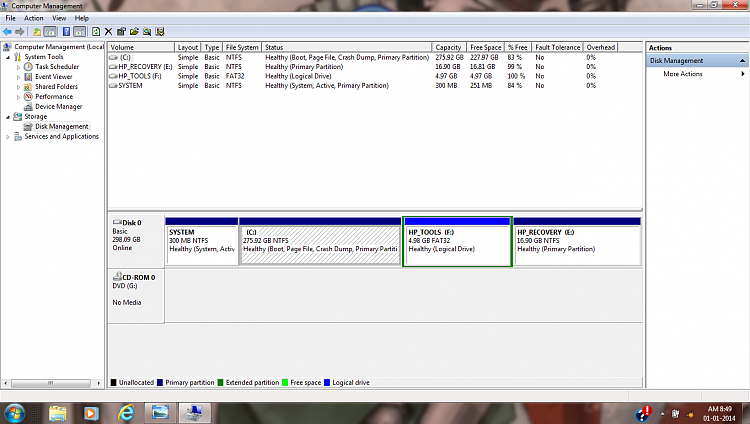
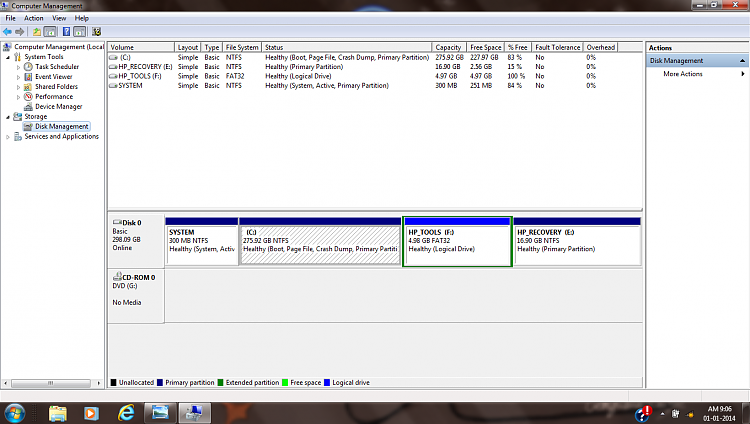

 Quote
Quote
