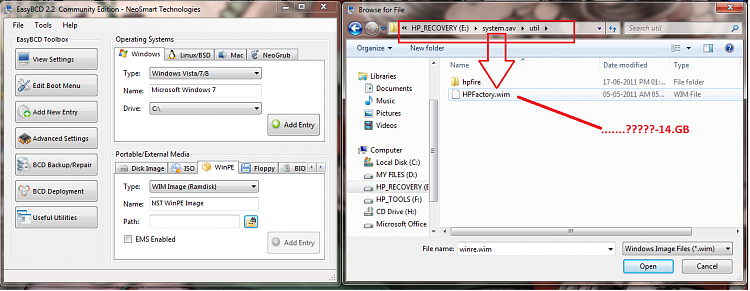New
#21
I may have some good news for you.
It is possible that when you run the Recovery form the HP_Recovery partition, that it MAY re create the tools partition too.
I am not sure, but I do know that running HP recovery DOES re create the System folder, and I think it has re created the Tools too..but can't be sure.
When I did my restore..I created a system partition of 100mb not 300...but after the restore, System was back to 300 again.
I think i also made HP_Tools smaller too, 3.5gb...but after recovery, it was back to 5gb again.
So try the restore without HP_Tools..it may work


 Quote
Quote