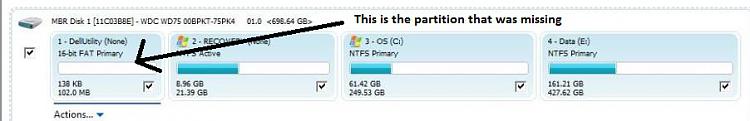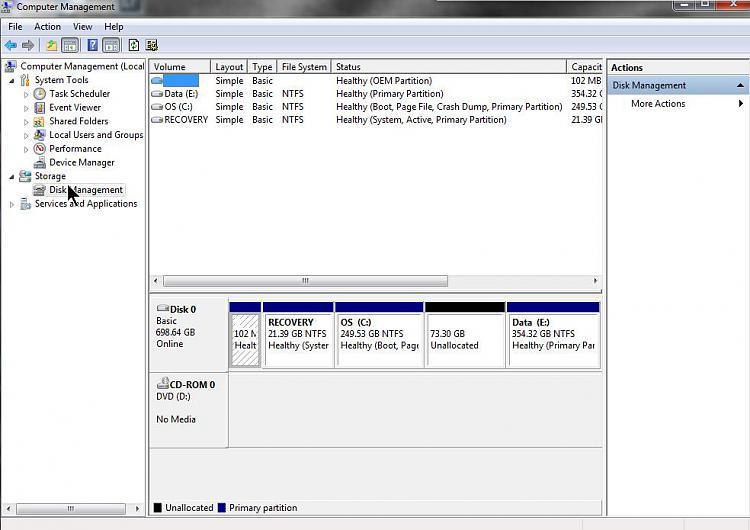New
#11
Hi guys I think I may have got the problem sorted.
I said I was trying to revert back to windows 7 after trying windows 8 for a few months I was using a system image of windows 7 made with Acronis true image, all was ok until the last few seconds of the restore it then failed taking out some of the partitions.
And try as I might true image just would not restore all the partitions, I then saw in true image I could select a new disk and mark it all as unallocated I think that removed all the remaining partitions, it then restored a full image including the recovery partition.
The one partition that was missing was the first one, As you can see with the new screenshots I have posted
I now have back the dell factory recovery option
Hi mjf the D drive is my CD rom
Does it look right to you guys now
Regards
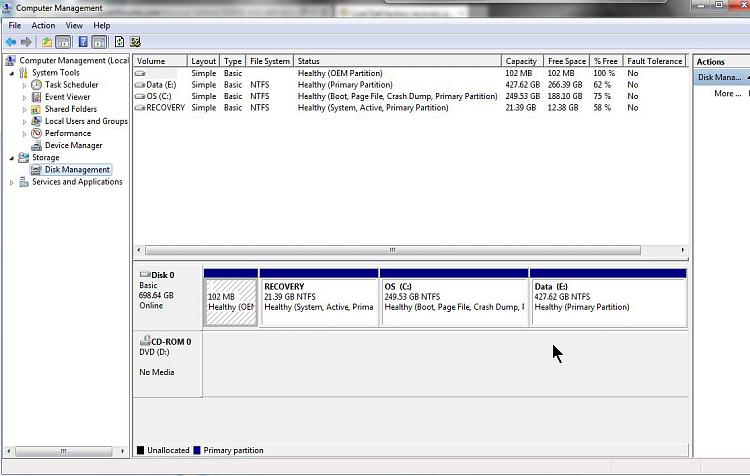
Last edited by sam49; 25 Jan 2014 at 18:06.


 Quote
Quote it looks ok to me. I recall Dell boot through their Recovery partition for some reason.
it looks ok to me. I recall Dell boot through their Recovery partition for some reason.