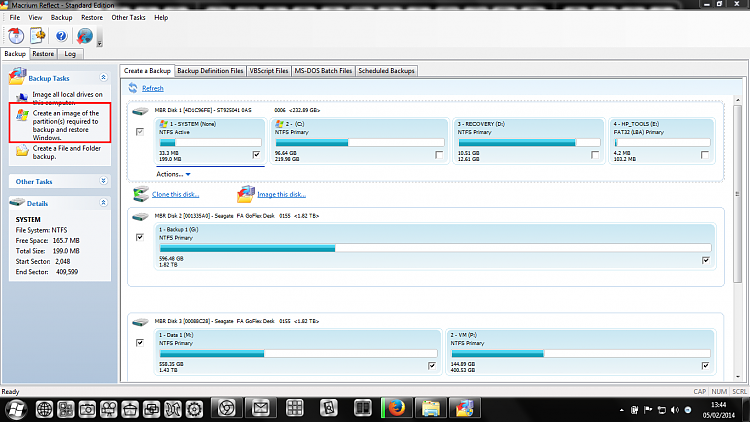New
#1
Several Questions About Macrium Backup and Restore
I use Windows 7 64 Bit. 1 TB HD. 8 GB Ram.
I recently used Macrium to make a image of my hard drive. I put the image I made onto my external hard drive from my desktop. Before I did this I made a rescue disk on a DVD. I have several questions:
If I have problems with my computer what should I do first?
Do I try the rescue DVD I made?
Do I try and restore the image I made?
What is the purpose of making a Bootable Windows PE USB Stick? And if I make one
when would I use it?
If I have to restore my system and use the image to restore will it just overwrite
the original partitions and operating system files?
Thank you.


 Quote
Quote