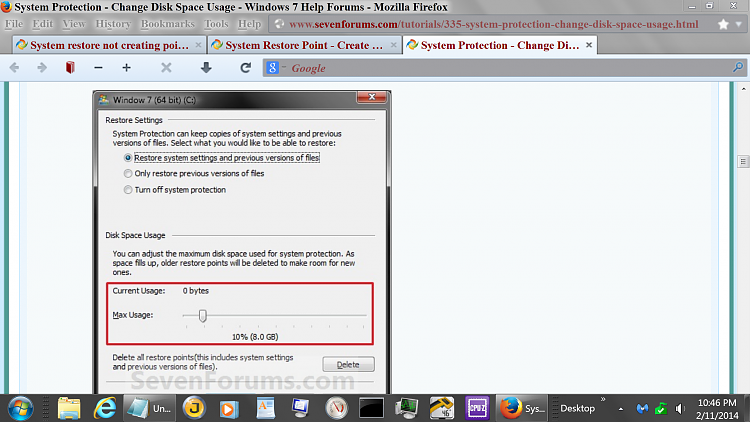New
#1
System restore not creating points?
I was wondering if my System restore is working properly.
I wanted to roll back a couple of days as i installed java to get a program to run but there seemed to b a problem a few days later so i went to use system restore but there was only one restore point created and was after the java had been installed so i couldn't take it back to before then.
I thought automatic restore points were created or is this not the case?


 Quote
Quote