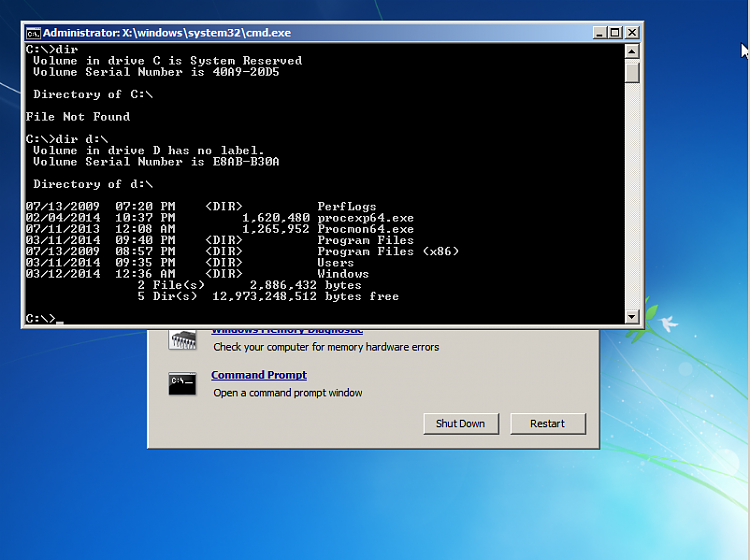New
#1
Xcopy File Not Found Error
I'm trying to copy my reg back ups to override my current registry. I am doing this in the boot disk cmd.
It is telling me File Not Found - RegBack even though I clearly have a folder called it that I am changing my directory to.
cd \windows\system32\config\regback
xcopy c:\windows\system32\config\regback c:\windows\system32\config
This is really starting to make me mad. Please help.


 Quote
Quote