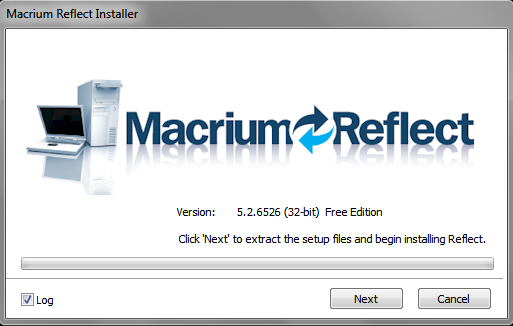New
#31
Do you have an external USB drive you can attach to the PC?
If you do, plug it in, and you should be able to use it as the backup destination.
If you don't have an external USB drive, do you have a DVD burner ?
If you have a DVD burner, you should be able to use that as the backup destination.
I don't normally recommend backing up to DVD discs, but I would use it rather than have no backup at all.
If you do use DVDs, it may take many discs depending on how much data needs to be backed up.


 Quote
Quote