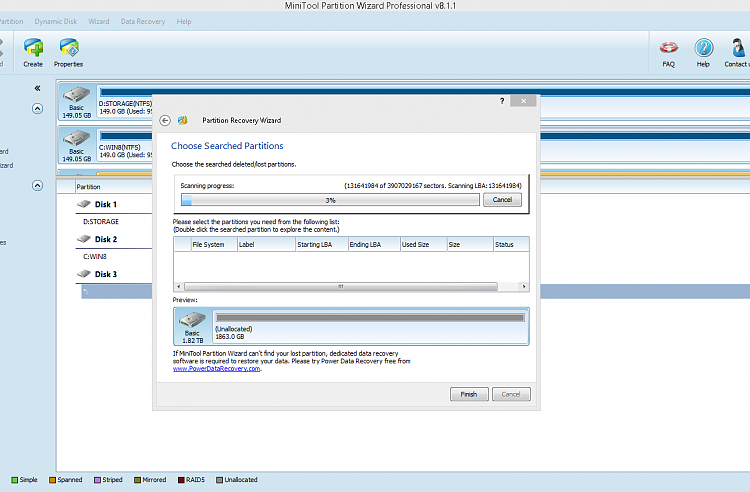New
#31
PW Quick scan tries ty find a partition. It starts from beginning of disk. If PW finds one.... PW knows the size and proceeds with searching and the end of already found partitions.
Are you 100% sure you did "quick scan"? Are you sure you did "clean" and not "clean all"? Other recovery tools didn't find the partition as well. So there's really nothing written to that disk after the "clean" command?


 Quote
Quote