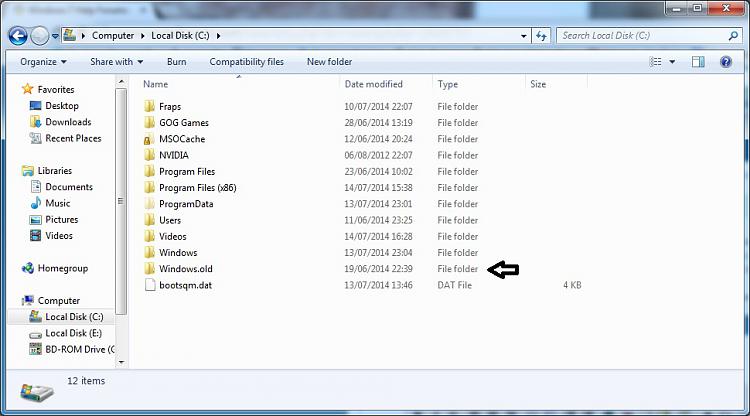New
#1
Strange restore of Data
After a failed normal boot just left the mouse arrow working on a plain screen , I rebooted tapping the del key and got the usual screen and after backing up to an external hard drive all the user data, I reinstalled the factory settings.
So far so good !
I then created a folder on the desktop for the data from the external hard disc and copied it across.
and clicked on the 'restore' (forgotten its proper name) which it did fine !
QUESTION :- HOW TO I GET TO THE Folders it names as the location of the photos, mp3 and the video clips ?
Looking in the C:- users part of the hard disc I find 'my picture' which is empty.
All this data has gone somewhere but I can't find it !
A feel an idiot not to easily stumble across but I need a few clues as to be able to locate the normal folder called 'Pictures; because it appears to be hidden !
A very puzzled,
Bill


 Quote
Quote