New
#1
VHD created and attached, but not showing up in Computer Mgmt Window
-
-
New #2
When you attach the vhd there is a default read only option which is selected as default. I have found you often need to deselect this option. I'd prefer to leave it read only but you get what you are experiencing. As long as you don't write to the mounted vhd you shouldn't have any problems with a subsequent system image restore.
-
New #3
Thanks mjf.
I made sure to attach the vhd file without the "read only" option, using both Disk Management and VhdAttach.
Same results. Can't see the virtual drive in either Computer Management window or Windows Explorer.
What else could I try?
Again, thanks a lot for the help.
-
New #4
I'm not sure what's going on. Try following the steps in this tutorial in case you've missed something.
System Image - Extract Files Using Disk Management
I haven't had a problem with Windows inbuilt for basic imaging or mounting its vhd files but others have. So you may want to try (free) Macrium Reflect in future. It's reliable and very easy to mount the images to copy out files/folders if you need.
-
New #5
Thanks for trying to help me mjf.
Installed Macrium, trial version.
After attaching the vhd file, at least Macrium detects there is a virtual drive. But under details panel on the left hand side says
File System: Empty
Free Space: 97.56 GB
Total Size: 95.56 GB
How come it is empty. Windows Explorer says the file is about 45 GB in size.
It seems that the file contains data, but why I cannot read it?
Thanks again.
-
New #6
I didn't expect Macrium to help in your current situation. I'm suggesting that the free version of Macrium may be a better imaging alternative in future.
Macrium Reflect FREE Edition - Information and download
It's looking like your current vhd file may be corrupt. You could try renaming your existing WindowsImageBackup folder then create a new image using Windows inbuilt imaging. Then attempt to attach the new vhd. If this succeeds then its looking like your old vhd is corrupt. Here is the tutorial that discusses renaming
Backup Complete Computer - Create an Image Backup
I'll ask if others have any suggestions.
-
New #7
Thanks again mjf.
I'll have to try this later because I have got urgent work and family matters to attend to. I hope to do this within the next two weeks.
I'll keep you posted on the outcome of the process, so you can learn from my experience.
Again, many thanks
Related Discussions

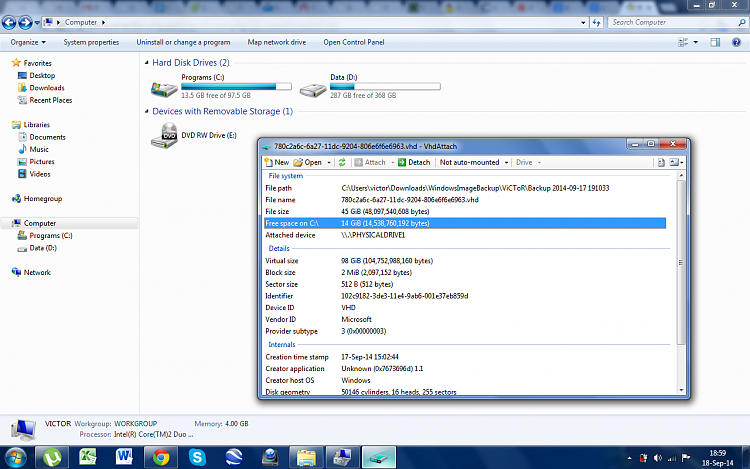
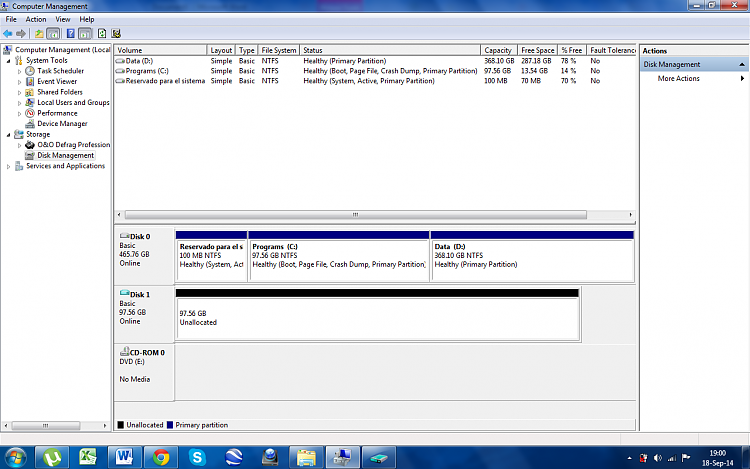

 Quote
Quote