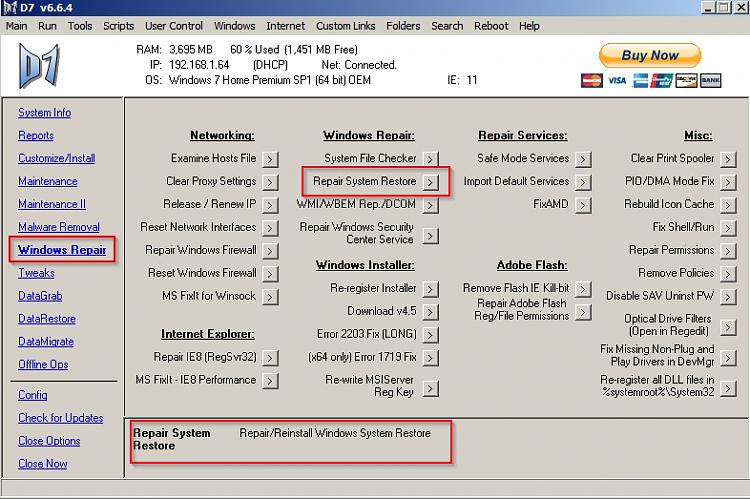New
#1
System restore unsuccessful everytime!
Every time I try restoring my pc to an earlier time, system restore starts normally..I choose a restore point..pc restarts and it says .."System restore "UNSUCCESSFUL" ..no changes where made to your files and settings..try choosing a different restore point" ..Why is it so? I have not installed any antivirus and I have even tried creating a new restore point and restoring it to that point..but of no avail..So matter of corruption of restore point is not possible(sort of-I don't know)...what can be the problem and how can I solve this...I am really scared, if something happens wrong how will I restore my pc?


 Quote
Quote