New
#1
Cannot backup system images
-
-
Posts : 1,519 Windows 7 Ultimate 64-bit, Windows 8.1 64-bit, Mac OS X 10.10, Linux Mint 17, Windows 10 Pro TPNew #2
-
-
New #4
I had Macrium once, but all it does is grow your system snapshot storage beyond what you have it set on. So if you had it set to 15% before installing Macrium, it shoots to 50% afterward.
Will try to chkdsk and post back. There is also strange messages in the Event Logs about:
{Registry Hive Recovered} Registry hive (file): '\Device\HarddiskVolume1\EFI\Microsoft\Boot\BCD' was corrupted and it has been recovered. Some data might have been lost.
-
New #5
I have used Macrium since many years but I have never seen that. The increase of your shadowstorage must have had another reason.I had Macrium once, but all it does is grow your system snapshot storage beyond what you have it set on. So if you had it set to 15% before installing Macrium, it shoots to 50% afterward.
-
New #6
Some people have reported Avast sets system restore max space to 50%.
-
New #7
Well, just when I finished one Chkdsk scan, I logged into the desktop, but all I got was a black screen. Rebooted again and this time I'm running a chkdsk /f /r scan. There goes my afternoon.
I would have tried plugging in to my laptop with its USB 2.0 ports, but the problem is, for some reason the disk won't connect to any USB 2.0 ports on my own machine. USB 3.0 isn't accessible when you've booted into a live-CD environment trying to fix things, or when you're trying to recover system images in Windows.
The disk is also using GPT. (2.73 TB volume)
Both chkdsk's found no problems, however then comes this line running through the Event Viewer concerning my Readyboost drive
The driver detected a controller error on \Device\Harddisk7\DR7.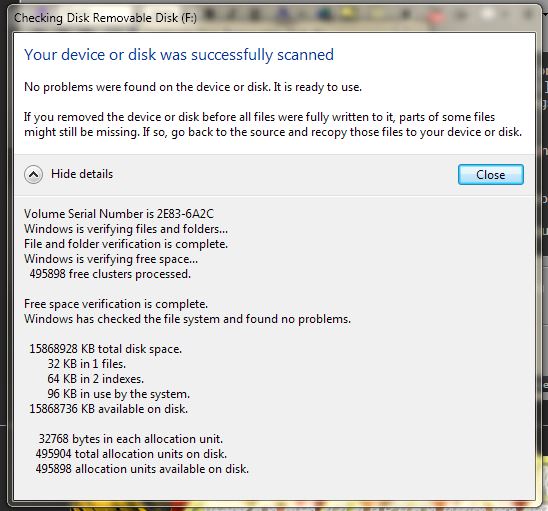
Last edited by HoneycombAG; 25 Dec 2014 at 19:13.
-
New #8
OK, Now what? Tried to run Macrium Reflect on it, now it says "ERROR: Selected writer 'Registry Writer' is in a failed state!"
Then it throws error 0x8000FFFF, which I understand applies to when restoring from an earlier System Restore point.
Then I tried to create a System Restore point by hand and I get: "The writer experienced a non-transient error. If the backup process is retried, the error is likely to reoccur." (0x800423F4)
Code:Writer name: 'Registry Writer' Writer Id: {afbab4a2-367d-4d15-a586-71dbb18f8485} Writer Instance Id: {13348aca-19cc-4d84-b675-bf4633448f0d} State: [9] Failed Last error: Non-retryable errorLast edited by HoneycombAG; 26 Dec 2014 at 02:12.
-
-
New #10
Guys, I'm going to go ahead and mark it as Solved from hereon in. Since Windows Backup is the one that's broken, and clean-installing didn't help, I'm going back to use Macrium to make system images by, separately. Though I can't make that run on a schedule (paid version only has that option).
Oh yeah, there's one additional nag I got from Windows concerning this:
WarningUsing system protection on a drive that contains system image backups will cause other shadow copies to be deleted faster than normal.Last edited by HoneycombAG; 29 Dec 2014 at 22:18. Reason: Nag screen
Related Discussions



 Quote
Quote