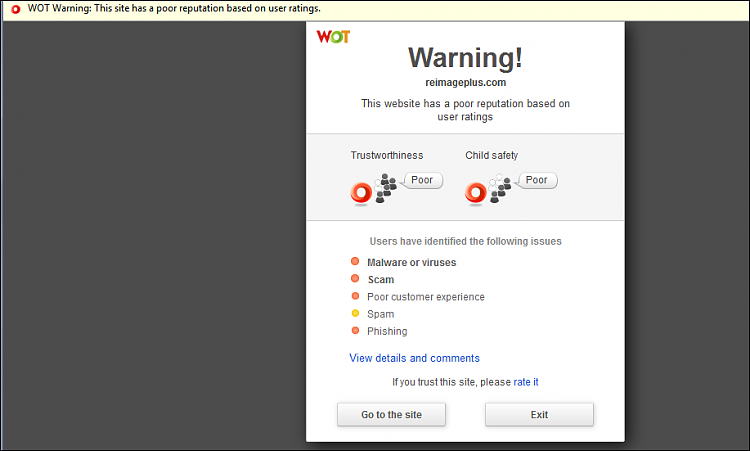New
#11
WOT=?
I guess I could Google it.. . what is WOT in computer error codes?=DavidE;
I just clicked on the link you posted in post #3.
I got redirected - and a WOT warning.
When I click on the link I posted in post #2, i don't get re-directed.



 Quote
Quote