New
#1
status backup canceled after image restore
Hello all,
Today, this morning, I did a system image restore, just to test if it works.
The system image was included in the backup of yesterday, 11/5/2009.
The image restore went smooth, Windows 7 is correctly restored and is running like it always did.
One thing I do not understand, the status of the backup is The last backup was canceled, and also the size of the backup is Not available
See the screen shot below.
I hope someone can explain why this is?
Thanks a lot in advance,
zx81

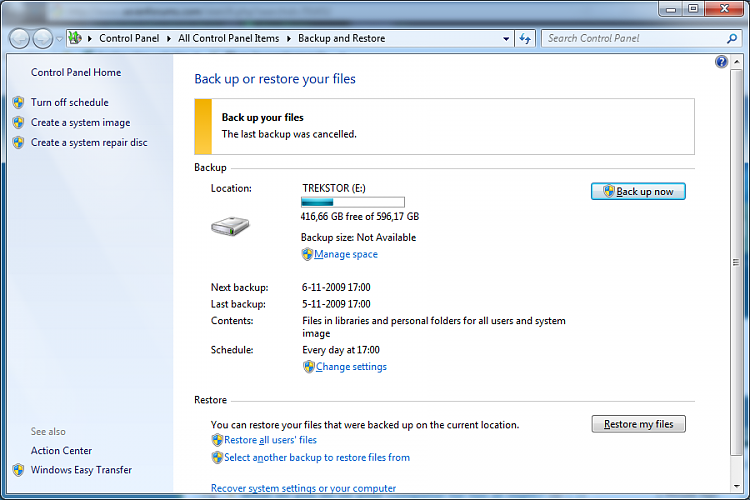

 Quote
Quote