New
#11
Internals are fine to store images provided it isn't a partition on your OS drive. This works but if the OS drive dies then you're lost. Externals are obviously ok as well but for USB 3 drives make sure you can install the USB 3 drivers. BTW I use USB 3 externals all the time.
For a basic system image if you select
and point the destination to your external HDD you shouldn't have a problem.

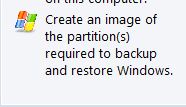

 Quote
Quote