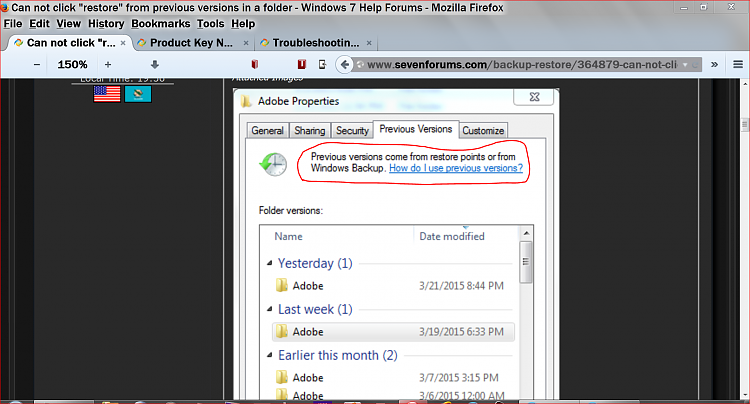New
#1
Can not click "restore" from previous versions in a folder
I was trying to get rid of some junk files from when I tried to install Adobe Cloud to my computer, I accidentally deleted some of the config files from the folder, and I want to try and restore them to a date before I deleted them, but it wont let me restore them? So I was just curious if there is someway around this problem.
Here is a Screenshot of the problem


 Quote
Quote