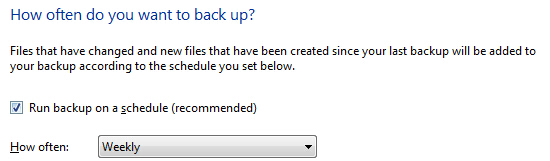New
#1
Backup and restore question; again!
About two years ago I swore off Windows B&R because I couldn't find a way of telling the program to backup only changed files after the initial complete backup rather than the entire 20 folders I selected. I am thinking of giving B&R one more chance but first I shall ask the old question again:
After the initial complete backup (it took a bloody hour), can I tell the program to backup only files that were changed since the last backup? If not, I'll have to consider a third-party software and suggestions by members here would be welcomed.
Thanks in advance for all help.


 Quote
Quote