New
#1
Recovery with Macrium Reflect Free - strange boot disk issue
Hello,
I was having issues with my system so decided to restore back to my Macrium gold copy of a clean install.
I have two drives in my PC, on SSD for the Win7 OS and one HDD for data/backup. I had a copy of my gold Win7 as a partition on the HDD. When I went through the recovery process, all seemed to work fine and I'm typing this on the recovered PC. However, it looks like my "System" is on the SSD and "Boot" is on the HDD. I'm really confused. I can go to the boot menu on startup and select the SSD and everything comes up fine but I'm loading the same Win7 OS no matter what drive I'm booting from. My gold Win7 copy didn't have Chrome installed or my owncloud client and those installed programs show up from whatever disk I boot from in the boot menu (if I hit ESC during the startup screen and go to the boot list).
I've gone to diskpart and tried to set disk1 partition 2 as active but that didn't do anything.
Appreciate the help.
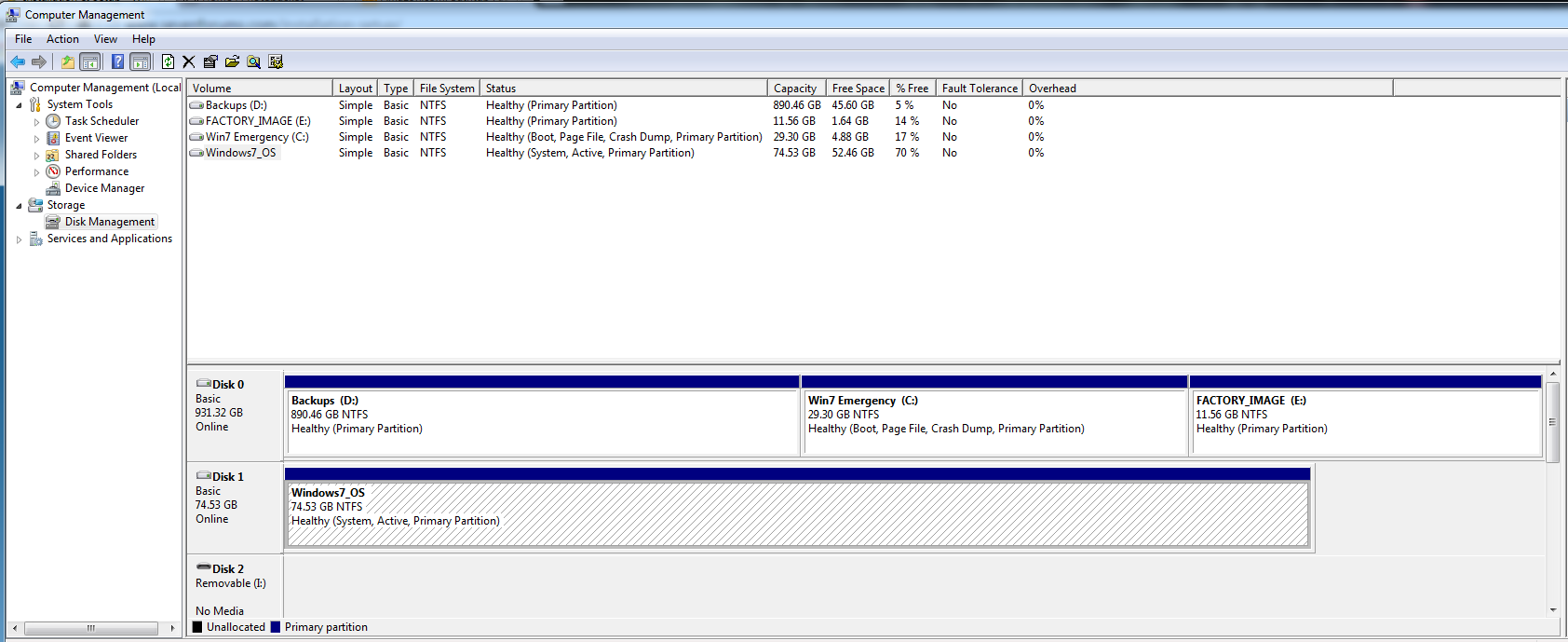


 Quote
Quote