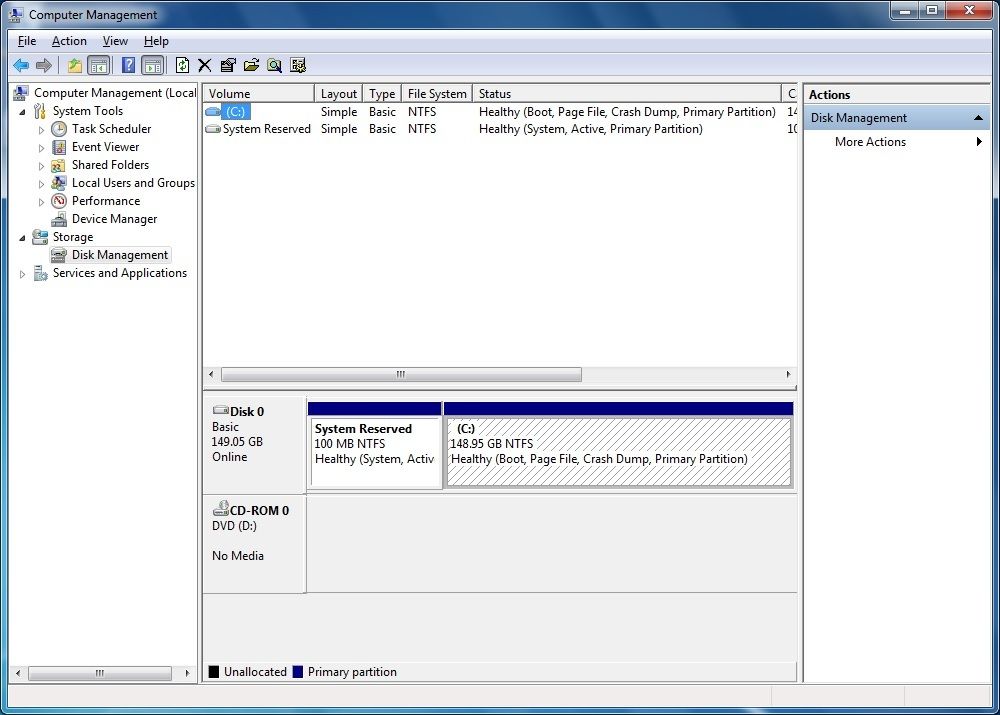New
#1
Where is the system recovery partition on my Dell optiplex 780?
Hello, I was told by the seller who sold me my computer that there is a protected recovery partition on my Dell which is used to recover Windows 7 during emergencies. I figure that since I'm backing up the hard drive (using macrium reflect) to protect myself in case of any future hard drive crash, I should include this partition in case I have to build a new replacement hard drive in the future.
When I open macrium reflect it's just showing me one hard disk (Disk 0), with two partitions:
100 MB (system reserved partition)
150 GB (C drive).
So is this 100 MB partition the system recovery partition? That seems mighty small to me. How could the entirety of the Windows 7 OS be built from 100 MB?
Also, I wanted to make sure I'm not confusing this with what Macrium refers to as the "master boot record". This 100 MB isn't that master boot record is it? To me 100 MB seems too big to be that. So I just want to understand what I'm looking at here.


 Quote
Quote