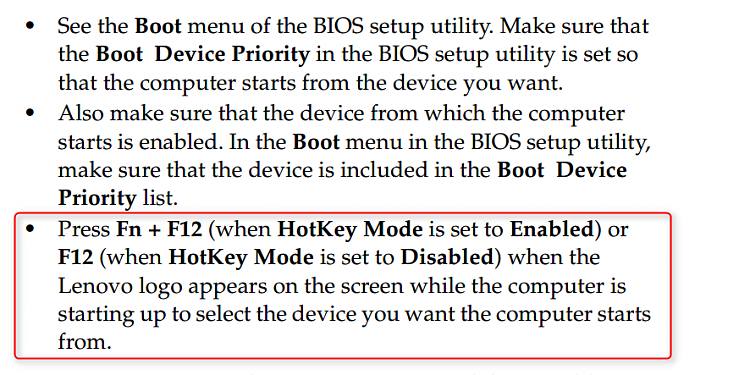New
#1
Cannot boot from a bootable CD through USB
I can't boot from a separate CD that is connected with USB to too laptops: DELL running WIN 8.1 and a Lenovo S400 running WIN 7. i tested the CD in an old XP machine with an internal CD and it worked.
I think once my DELL booted from an other bootable CD using USB but i am not 100% sure.
I set the BIOS on the Lenovo to enable boot from USB. there aren't many devices to choose from in the Lenovo BIOS, only 2: the hard drive and to boot from network.
Both computers booted from the internal hard drive.
How do i make a screen shot of the BIOS?
thanks


 Quote
Quote