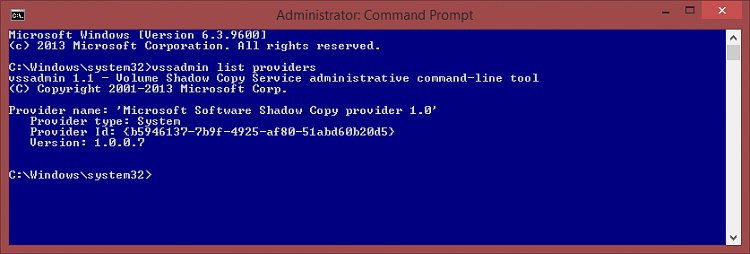New
#1
macrium reflect not compatible with 4k drives?
I use macrium reflect free with a 2tbyte 512bytes/sector drive and it works.
I tried macrium reflect free on a new drive 3tbyte 4k/sector and it gave an error:
Error during the last asynchronous operation.
- Returned HRESULT = 0x8004230f
- Error text: VSS_E_UNEXPECTED_PROVIDER_ERROR
- Please re-run VSHADOW.EXE with the /tracing option to get more details
Completing the backup (BackupComplete) ...
ERROR: COM call "m_pVssObject->BackupComplete(&pAsync)" failed.
- Returned HRESULT = 0x80042301
- Error text: VSS_E_BAD_STATE
does macrium reflect free not work with 4k drives?Does this mean you can use reflect only on 2tb drives or below?


 Quote
Quote nly this is supported
nly this is supported