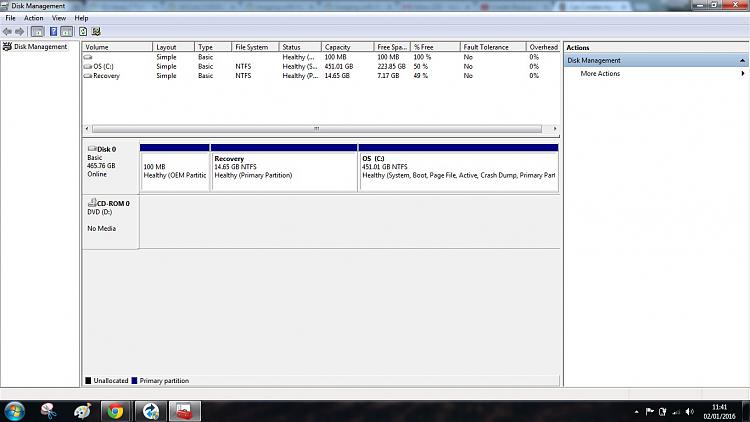New
#11
Thanks again to all for sharing your wisdom. I was able to create an image on the external HDD. Made one single partition and reformatted the laptop HDD. Restored image to laptop. Worked great. Now I will do it a couple more times. Got a little confused on the restore so I need to practice.
Question: What is the best way to remove everything from a HDD? I just reformatted it. Should I use some other tool? Just trying to understand whats best.


 Quote
Quote