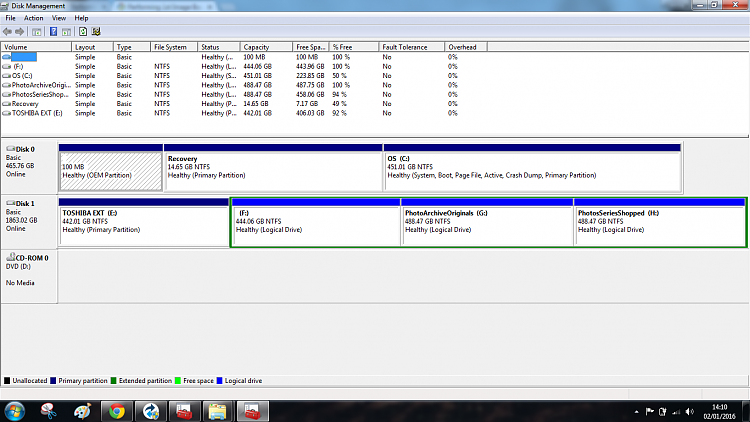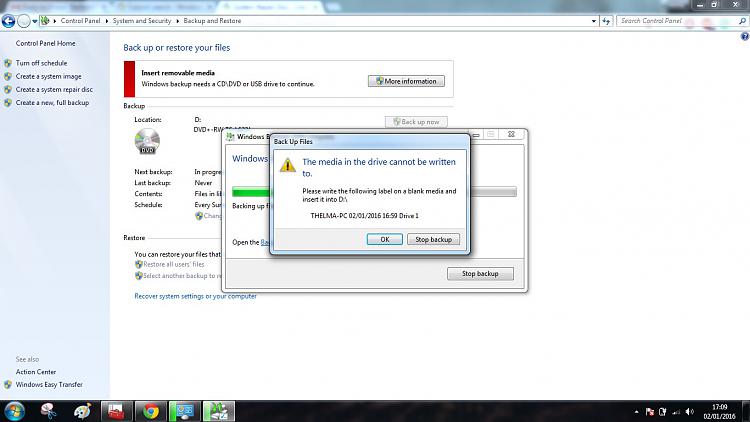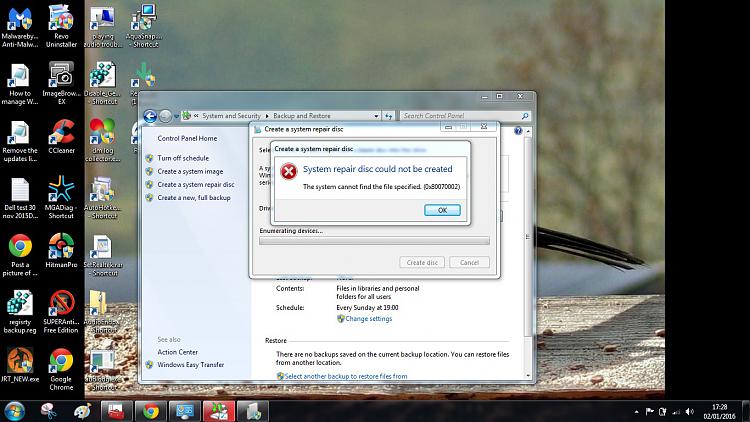New
#21
Hey Thelma,
The pic you posted looks like the disk management of you computer. If you just want to do an image of your computer, you will not need to do anything in disk management of your computer. You will use Macrium to create an image and store it on your external drive. You will then use that image to re-image your computer. Kind of like if your hard drive failed and you had to replace it, an image would be used to put your computer back to where it was when you made the image. Is this what you are wanting to do?
Post #2 has a video and how to stuff for doing this. I recommend anyone trying this for the first time to review the instructions and video before attempting to do the image. Of course for me I need to read/watch it a couple of times minimum. But that's just me.
If your external hard drive has but one large partition and nothing on it, you will not have to partition anything on the external hard drive. You may want to later but for practice purposes of creating an image and restoring it you don't have to. Post #3 above talks about space needed. I did not partition my external drive. I just created the image to it.
Hope this helps. I know its new to you as it was for me, but its not that bad. And your right, these folks on this site gave clear instructions. They always do. Let me know if there is any questions. I will help as best I can.
By the way, I am about to do one. Then do a repair install on the PC. This way if I botch the repair install, I will be able to use the image to return the PC to the state it was in prior to the repair install. You can also use images as backups. Post #3 mentioned that.
Don't forget to make the boot disk. You will need it to put the image back onto the computer.


 Quote
Quote