New
#11
Hi, Back home,
Yes I waited with this problem because I was not sure first;
If it is a software problem to do with my backup system ( I am also terrible in settings in general) or hardware?
I have lots of restore points in System restore ( works fine) and CCleaner, but I could never ever do a backup CD. So now I have finally done a system image this morning, just with windows create a system image on a Toshiba external Hard drive.
So at least now, if something goes drastically wrong I can reinstall ( I think ).
I have just now tried Windows Media Player again, whit my external speakers plugged in and I can hear George loud and clear, So it is not Mr G. Micheal that is the problem.
Also in Media Player there are an enormous amount of settings I have no clue what they mean.
Then I have in Event viewer this yellow triangle error


 Quote
Quote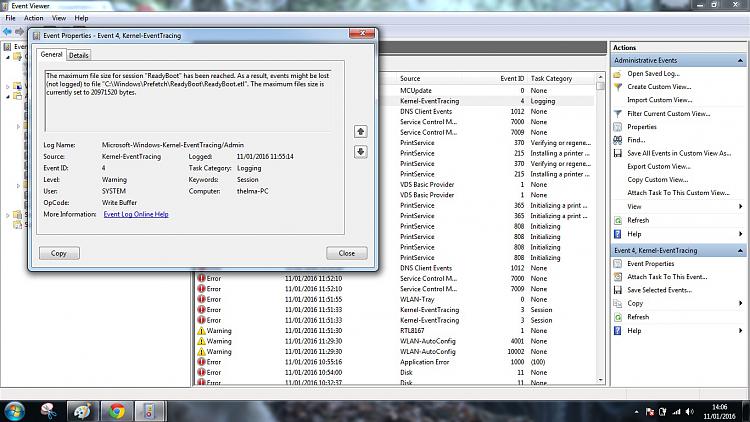
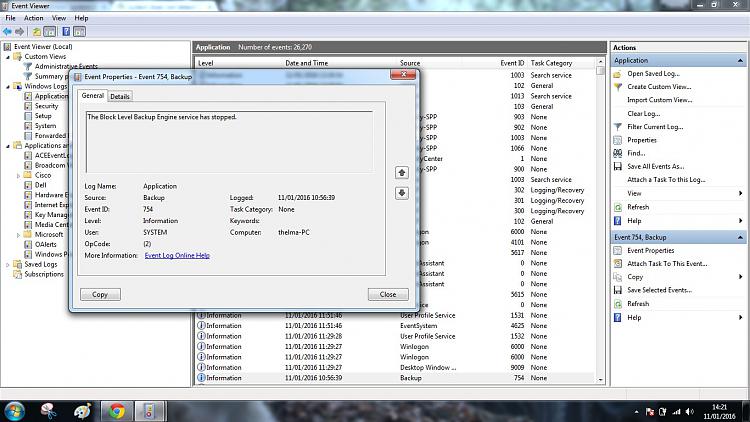




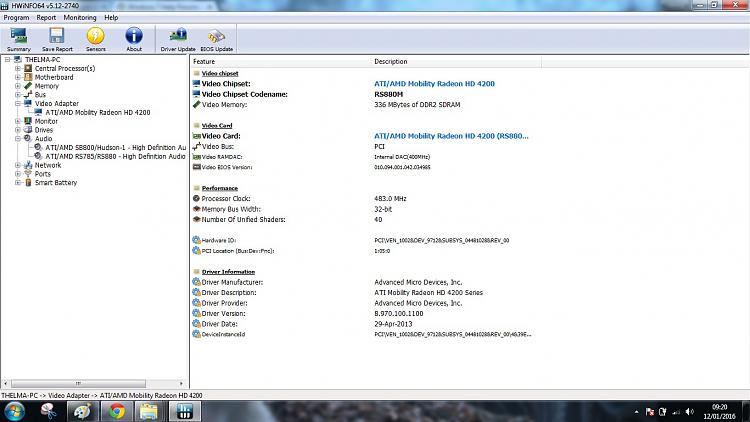
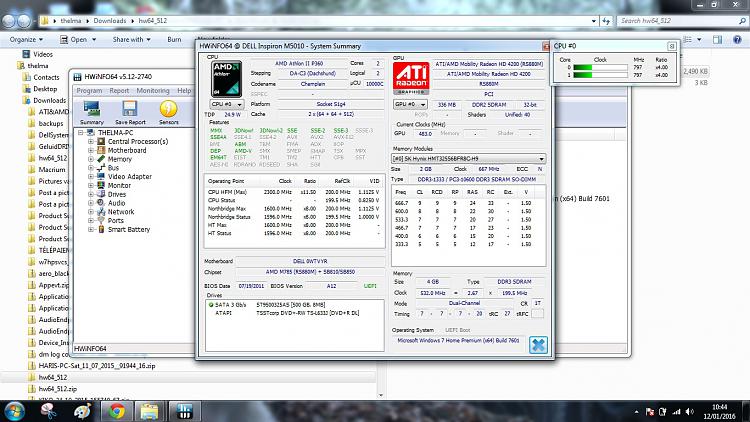

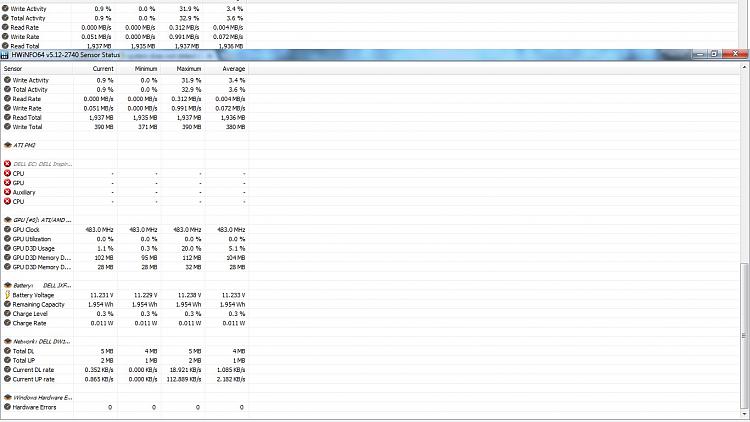
 as per my pic
as per my pic