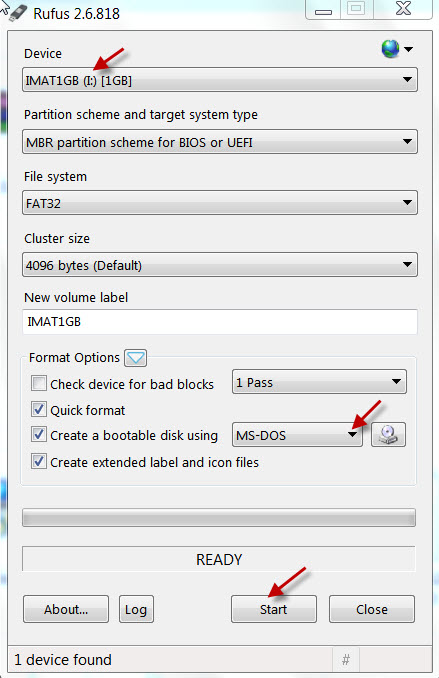New
#11
Hi Layback Bear,
I know its my fault. We should not work with the things we don't know. But sometimes we cant stop our destiny or hands doing these accidents. But we learn from these accidents also. I have kept patience from three weeks as its my main PC. My work is all delaying but hope of getting my data back is helping to keep this patience alive.


 Quote
Quote