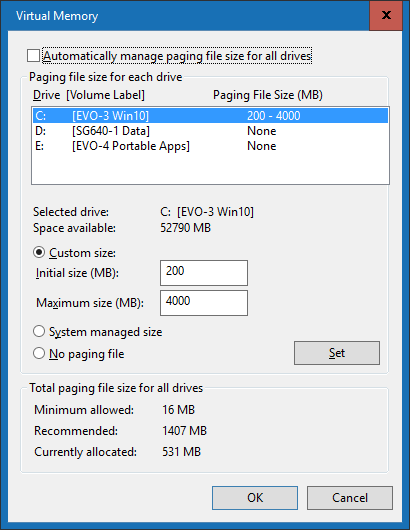New
#81
Yep, a 39 year old who will never grow up, lol! I do appreciate all the help but as you can guess I am doing my best to avoid re install and having to start over. I'm trying reflect again and have ticked the option to ignore bad sectors. A pondering out of left field but I have network drives mapped. If one of those is dodgy could that be unsettle the system - I suspect this is highly unlikely.


 Quote
Quote