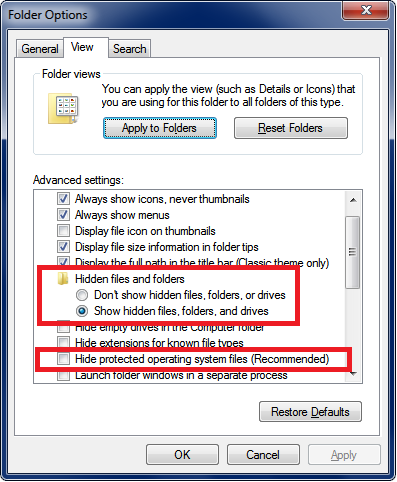It's probably a self extracting archive that got deleted at some point if you ever cleared temp files or temp directories.
I think you need to run the Macrium Reflect setup file (installer) again but deselect "Run installer after downloading"
Then you can choose to download only PE components:
Note
The 'PE 3, PE 4 or PE 5 (WADK) Components only' options can be used to download only PE 3, PE 4 or PE 5 components, such when Macrium Reflect is already installed so does not need to be downloaded again. This is an alternative to the wizard found when creating rescue media, when PE has not been previously installed.
Read through this first:
Installing Macrium Reflect - KnowledgeBase - Macrium Reflect Knowledgebase
I'm still using Macrium Reflect v5 (older version) so cannot provide more specific info.


 Quote
Quote