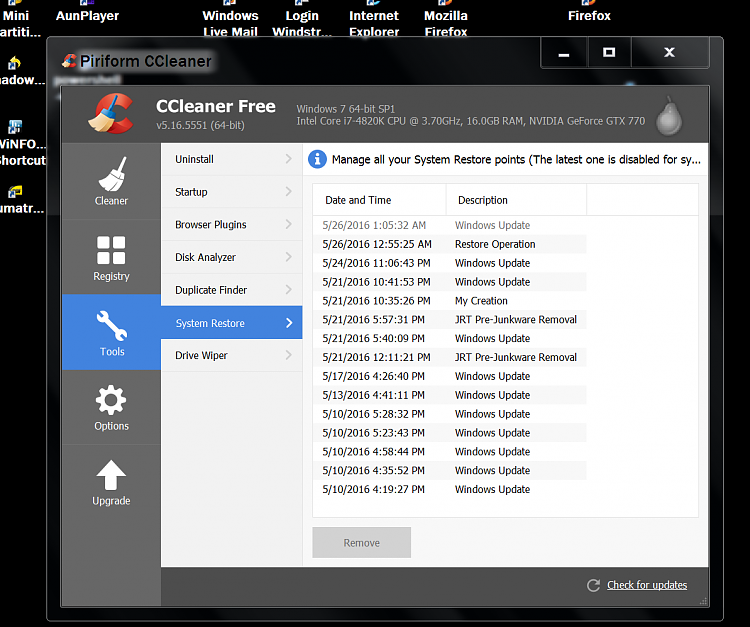New
#41
From everything I've read about this issue, even if Restore Points exist on the clone they may be corrupt and not work.
I haven't re-read this whole thread so maybe this was already answered:
Has Layback Bear said that he successfully used a Restore Point on the cloned drive ?
Seeing them is one thing, using them reliably is something else.
I also don't believe LB has a multi-boot PC, so that is a difference that might be important.
I'm not saying there is no merit to Restore Points.
What merit/features/benefits do you need with Restore Points ?


 Quote
Quote