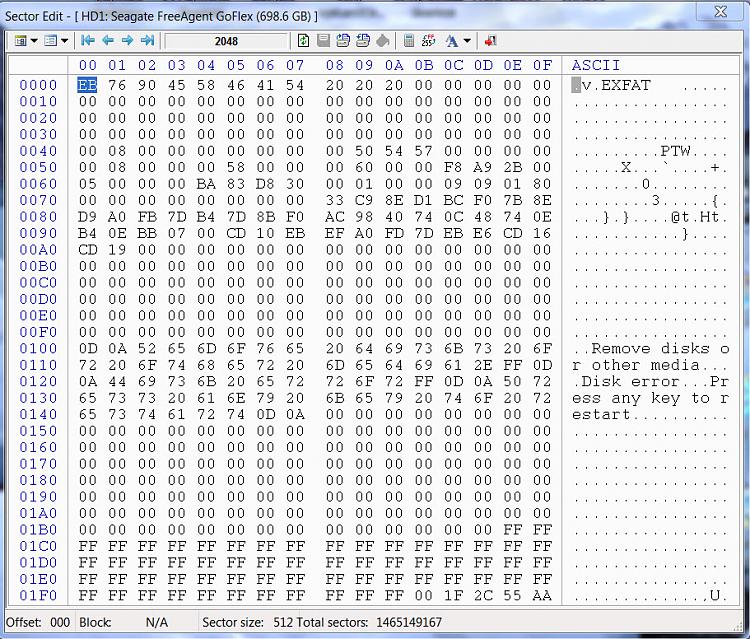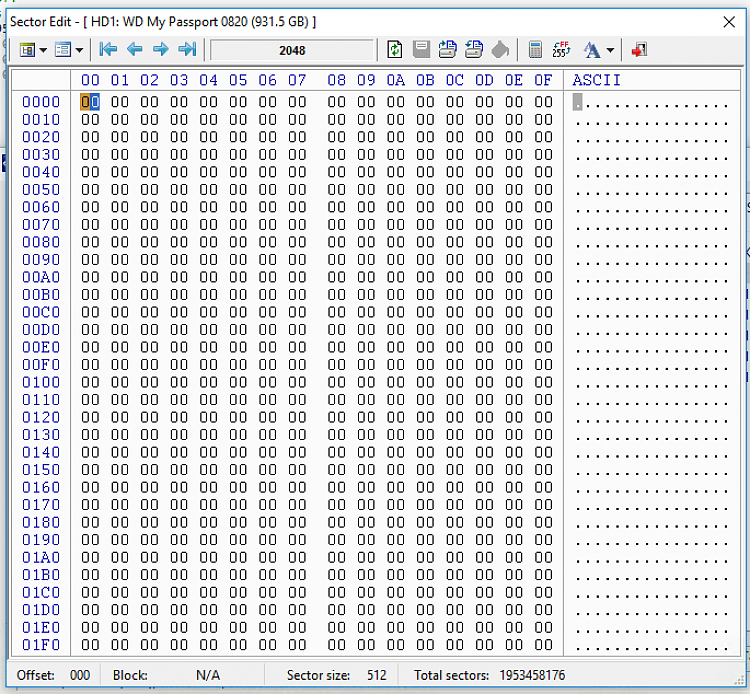New
#11
You may be right about exfat. It isn't too widely used so you might have problems finding software that supports it. Your problem now isn't just that there isn't a partition table but that since windows doesn't know that anything is there it considers the entire drive fair game and can at any time overwrite a sector that one of your pictures resides on. Good luck but don't expect to get everything back.


 Quote
Quote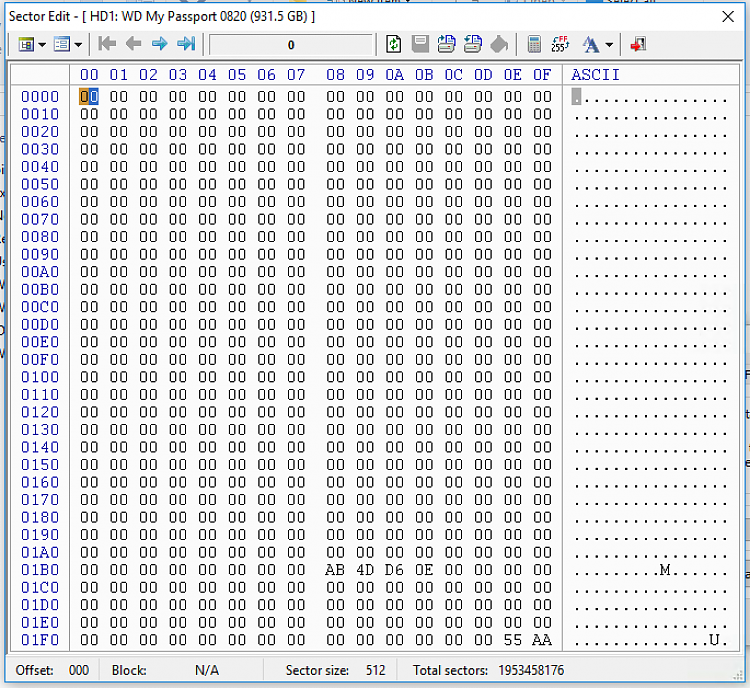

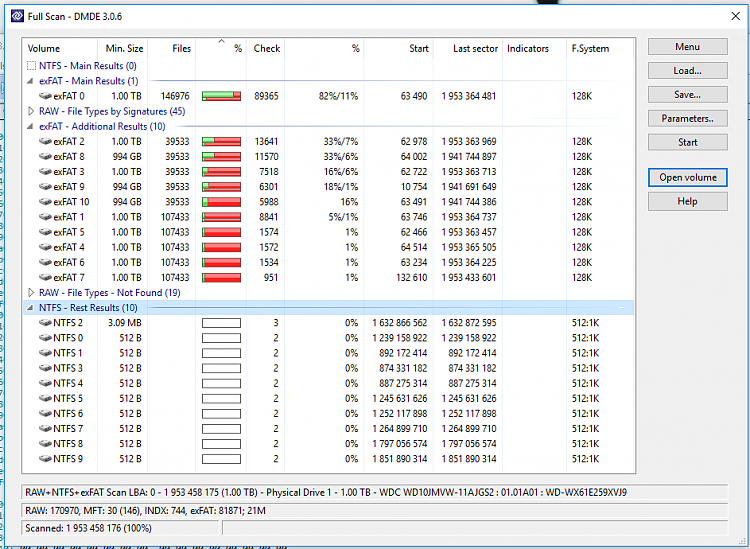
 )
)