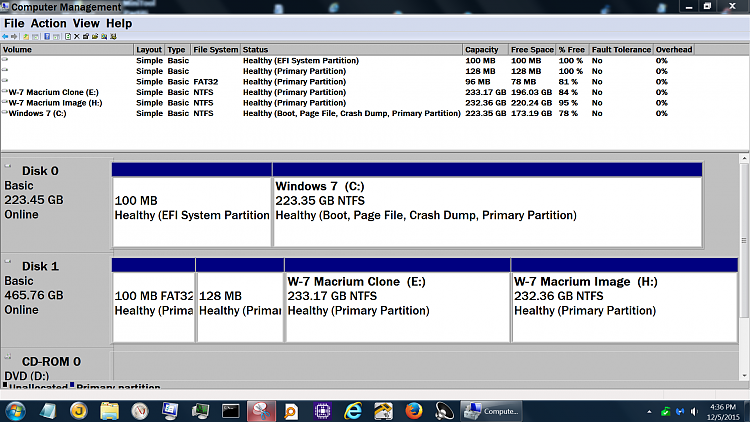New
#1
Cloned C: drive doesn't match original
I used Macrium Reflect to clone my C: drive onto another, identical, drive in onboard dock. My plan was to have a bootable copy of my system in case anything went wrong with updating to Win 10. The original has 32 folders and leaves 736 GB free on a 932-GB total. The clone has 7 files, and 893GB free.
Folders on the clone are:
MG
PerfLogs
Program Files
Program Files (x86)
Program Data
Users
Windows.
Many of my program and program (x86) files didn't make it over, so I guess the idea is to have a clean boot from the new drive. . . . so I think I've answered my own question about the difference.
But: Is there any way to save these old program files and feed them right back into my system if I resort to the new drive?


 Quote
Quote