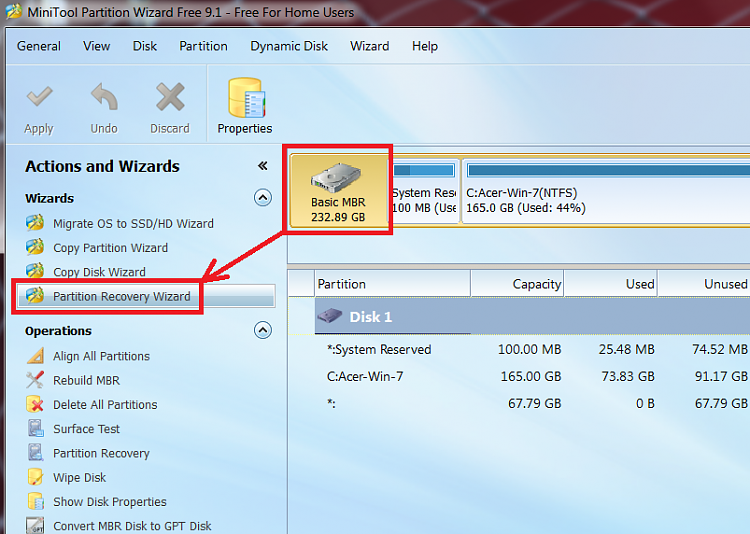New
#1
Cleaned My ENTIRE Hard Drive. How can I restore it?
Please help me! I made a big mistake today and I have no clue how to fix it. I've been searching for a long time but can't find anything on the internet. I think this is the best place I could ask for help so here it goes:
I have an HP Pavilion desktop. It came factory default with Windows 7 Home Premium 64-bit and I've been using it for years. I saved all my important files and photos on it. Recently, I had the thought of dual-booting a Windows 8.1 OS on it. I watched quite a lot of videos and it seemed pretty straight forward. I also have a Windows 8.1 product key.
At the installation, there were so many issues. They were all relative to how my licence is not valid and such before I'm even given the option to enter one. I found out that I could create an EI.cfg file to get past it and install Windows 8.1 without a licence key and activate it later. Then for the last time, I got an issue saying that Windows can't be installed on my hard drive partition 3 (which was a 64 GB NTFS primary partition that I created with my Windows 7 operating system.) So, I couldn't install it. I even went back on my Windows 7 operating system to reformat the volume to NTFS but the problem remained.
Then, I found online an article about cleaning the volume using diskpart instead of disk management. I got lazy this time and decided to just follow the instructions on the Windows 8.1 installation disk. I pressed [shift] + [F10] to launch command prompt and got to disk part. Then I selected disk 0 and inside it, SELECTED partition 3. Then I [clean]ed it thinking that I will create a new primary partition later on (according to the tutorial.) But it turned out, diskpart deleted MY ENTIRE DISK, NOT JUST PARTITION 3.
I continued with the (custom) installation and found out that it's telling me I have just one disk (initially had 4) with 523 GB remaining. That's my entire hard disk. So I thought what the hell just happened, and decided to cancel the installation and go back to Windows 7 to recreate a volume for my 64 GB partition. But, when I turned on my computer, it gave me the following error, "Reboot and Select proper Boot device or Insert Boot Media in selected Boot device and press a key." It was not long until I realised that I didn't just [clean] partition 3 of disk 0, I deleted the entire disk 0 AKA THE WHOLE INTERNAL HARD DRIVE THAT HAD WINDOWS 7 HOME PREMIUM INSTALLED ON IT.
Is there any way I could undo that clean? Please save my butt. I had a restore point and made an image back up and all that good stuff, but I can't get access to those. When I select the troubleshoot option in the Windows 8.1 Installation, it tells me that there is no restore point for this system. Does that mean I deleted all my files and back ups as well?
I haven't done anything beyond that point. I don't want to do anything else on the hard drive that will not allow me to recover my data if that's possible. There has to be an expert here, please help me out. This is very critical.


 Quote
Quote