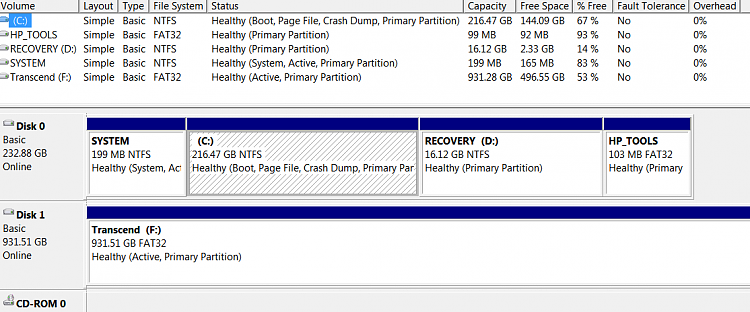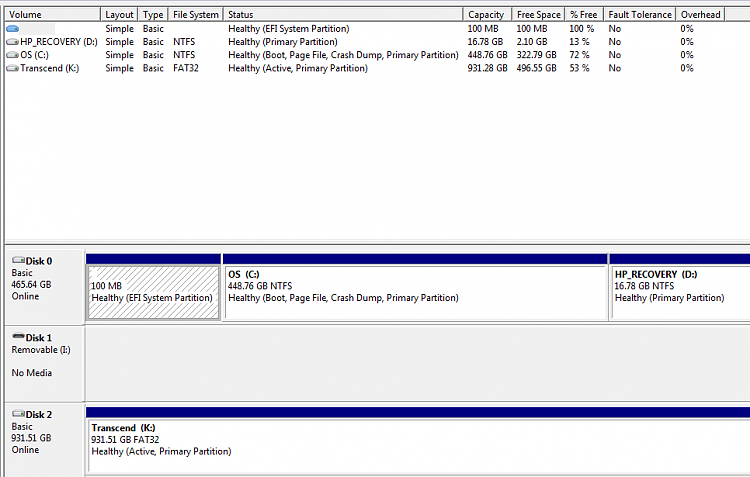New
#31
Your partition structure looks like it has been changed from the original.
The system reserved is 47MB and it should be a minimum of 100 MB. Also it isn't active and it looks like you are booting through the active drive. As commented by someone else your "Recovery" partition is empty.
If you disconnect I: I don't think your system would boot.
Simply put everything looks like it's in a bit of a mess.
I'd be backing up data on C: and getting hold of Dell system restore disks if you don't already have them. Dell used to pretty good in this area and you may even be able to get clean install disks.


 Quote
Quote