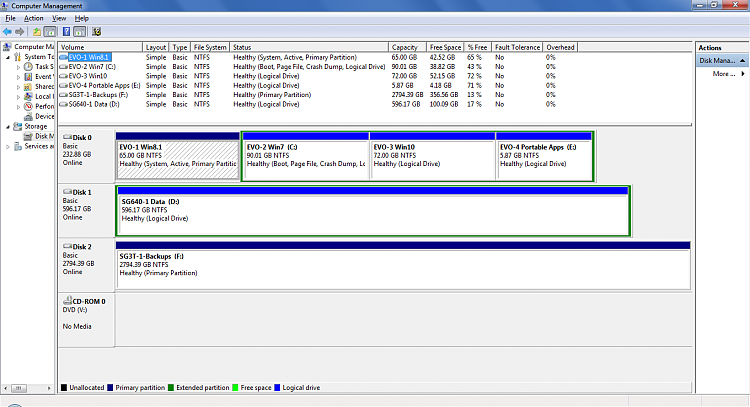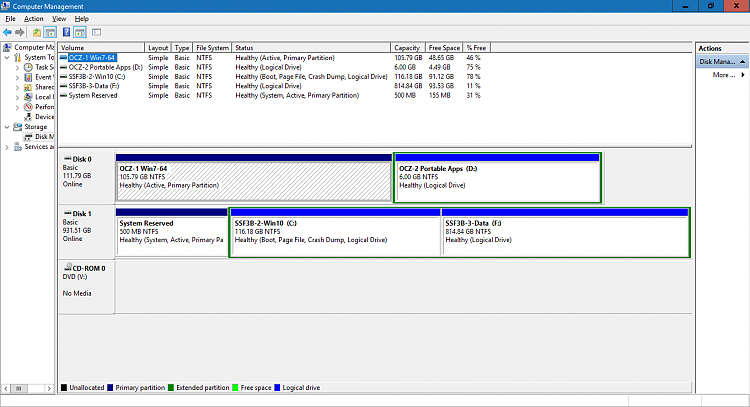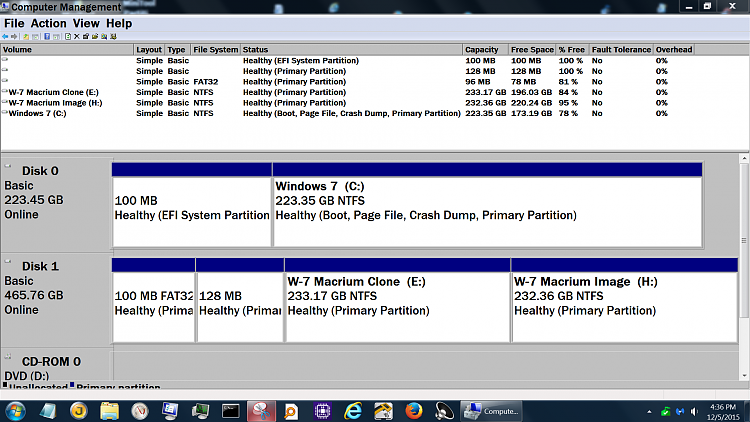New
#1
Can I store/employ a system image on the internal hard-drive ?
Can I store/employ a system image on the internal hard-drive under a letter different than C: ?
If so, how do I go about creating this new letter and how much space should I allocate ?
Thanks for reading.


 Quote
Quote