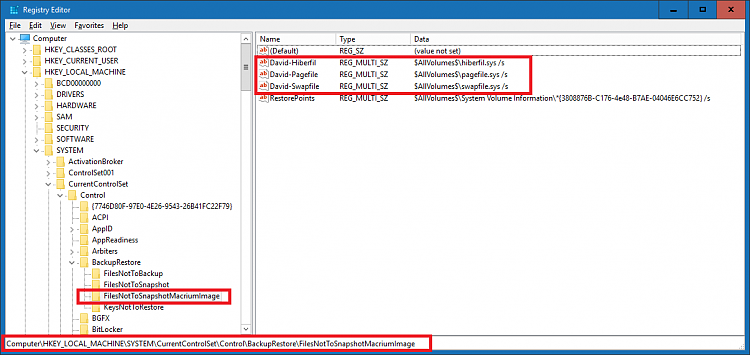New
#11
I totally agree Jack, but someone may have a system that doesn't work the way i use/understand.
I have an old XP era pc (my snip 1) that is now "migrated and transformed" from a single boot XP to a triple boot with w7, w8.1, and w10
It works for me, how i use it, and what i use it for.
A lot of that setup is due to the ports/cables/psu power available, and my ability...
I probably shouldn't have posted my DM snips, it may be taking the OP off topic, and confusing things.
I just posted them as an example of what is possible - ANYTHING (imho).
I think BuckSkin knows and understands using offline backups is important based on post #4.
if BuckSkin has only a 500 GB MBR drive always online that is 90% used including user data, and wants to save a BU image to that same drive, it ain't gonna work.
that's why i asked for a DM screen print - i just gave some examples of what is possible.
there are too many possible situations/PC's/Configs to give an answer without more info, seeing DM would help
if BuckSkin has a 3TB GPT drive that is 10% used, that's a different scenario.
I'll quit posting, without knowing what BuckSkin has, i can't even try to help any-more.
I'll just watch and learn.


 Quote
Quote