New
#51
Data Recovery after using diskpart clean command
-
-
-
New #53
Good Lord ! Masha Allah ! I was almost at my wits' end and getting ready to throw up my hands too ( just as you were.):).
-
-
New #55
If you have any new data as you aver , those new data would have overwritten all your old data and you wouldn't be getting those old data.. So what it means now is there was no new data. You only have that old data in there which PhotoRec has fetched rather reconstructed.Nothing more can be done.
.
-
New #56
@jumanji I totally trust you sir, what really confuses me is that some of the new data were shown while using EaseUS Recovery but that was a very small portion like only 5% percent of the whole data..I don't care about the movies, the games or any media files..I just care about office documents, images and other personal files which i think they are at most 20 GB. So, is there no other way?!!
-
New #57
Not any I can think of.
Anyway you can try running Getdataback Simple free demo version, scan your D drive and check whether it shows any files. If it shows you can open and preview the files. Data Recovery Software Products - Runtime Software Products v3.12 8.80MB
-
-
New #59
We have in many cases - where Diskpart Clean was accidentally run on a wrong drive - recovered the whole drive back but in all those cases they did nothing further to the disk. In such a condition we can easily restore the drive by running the Partition Recovery Wizard, for a "diskpart clean" only zeroes sector 0 to 2047. The partition boot records at 2048 ( the first partition start point) and other partition boot records with all data will still be intact.
You made a monumental mistake by formatting and reinstalling Windows and creating a new volume D:
The new data which you are referring may perhaps be in the 150GB of your old D: drive which has now been gobbled up and merged into your C drive. Most of that data would have already been overwritten by Windows.
-
New #60
Related Discussions

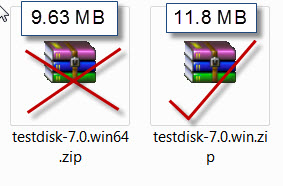

 Quote
Quote